Corn Leaf Infection Detection: Data Preprocessing and Custom Datagenerator
Introduction
Here on this blog, I will be giving a gentle introduction about how to do Region Based Detection project on python from scratch. The scratch means from image capturing to the model release. We have seen lots of computer vision progress but most of them are state of the art and only few of them are helping our Agriculture and Farming.
How am I here?
My first idea of a project was to create a Computer Vision system that can detect the dead hen from the healthy one but data preparation was not done hence it never started. But when on this lockdown, I was at dad’s corn field then I saw infections on corn leaves. Not only ours but entire village’s corn leaves were infected/eaten by some pest American fall armyworm (Nepali name American Fauji Kira). So I decided to do something about it. I took images and then tried to find the portion where possibly the infection might have been. Note that this entire project is nowhere to be completed yet by me because of my internet problems but I have managed to work little bit and the entire progress file is provided on the GitHub link about how this project completed and how much time did it take. I am also going to request you to look over the dataset and then try your own solution.
Credits
I am living on village and my option of internet is cellular data. From the help of Vikram Krishna, I am using larger data packs these days. I want to give him huge credits. And also I will transfer these dataset to public domain soon. These dataset are available.
Image Acquistion
Images are taken by myself from the ground using my phone Samsung Galaxy J2 and Samsung Galaxy A30, average image dimension is 3000 by 3500. I have collected 2k+ for each infected/non-infected leaves images. Sample images are given below.
Infected leaves Images


Normal Images


Image Annotation
Annotation of Image can be done by many open source softwares and most popular one is Microsoft’s Vott and there are also other tools like LabelImg too. Please search about them on google. I am using MS’s Vott for my problem. My system is Intel Dell I5 with 8GB of RAM and 250SSD. What is figured out is, the image opening on windows’s native image viewer and Vott is different. I am using Vott 2.2.0. Lets take a look.
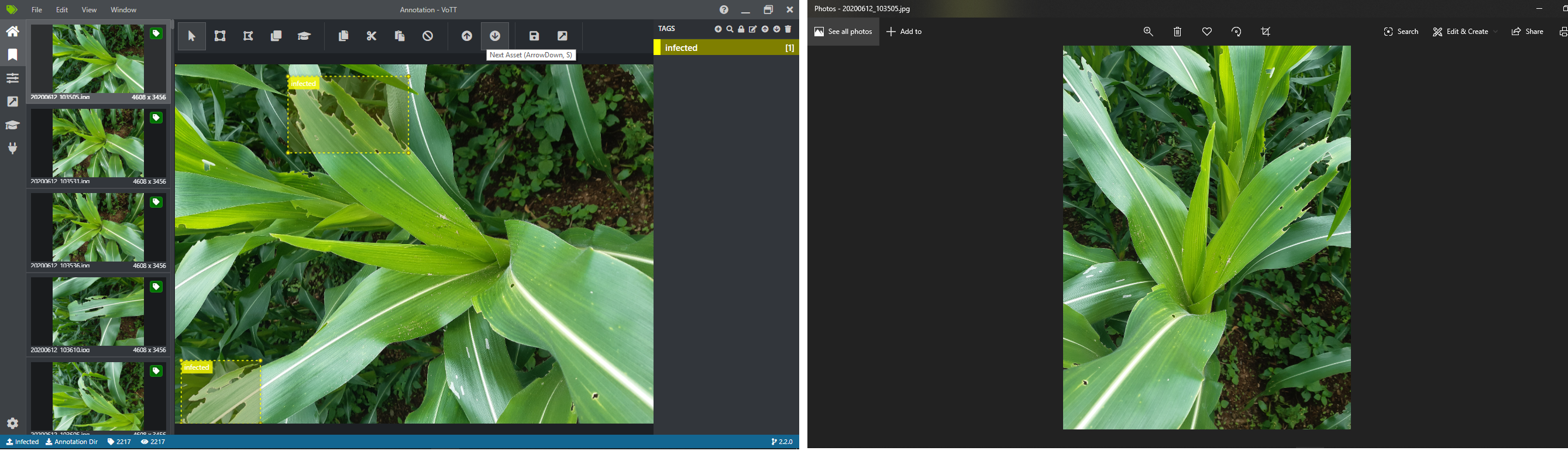
To make our annotation fit with our real image stored on a system, we have to rotate image to 90 degree. Which can be done by numpy’s rot90 method.
I am not going to start a tutorial on Annotating images. But I might later write one so keep notified. But below is a simple demo.
Note
- I am using Export settings as CSV, hence it is recommended to do same.
- I am using only one label i.e. infected. You can change it later too.
Image Manipulation
As I stated earlier, annotation is incorrect. May be this is the problem with my camera or my Vott version but I highly recommend you to check if annotation and your image is aligned right. You can follow Check Bounding Box section. hence we have to rotate our image to 90 degree. It is easy to do this using Numpy’s rot90.
Image Agumentation
Agumentation of image is tricky because of the Annotation. If we were dealing with classification problem then it would have been lot easier but instead, we are dealing with annotated image and the label is a value of Bounding Box. So while agumenting image, we also have to agument our annotation values too. This problem has taken my days. I will share the codes later.
Image Feeding
Image now has to be feed onto some model inorder to train it. But first I am going to train a simple Region Network which will classify a given patch into one of infected/non-infected class. Because the architectures like RCNN are based on this same idea whether the current part of image is background or foreground. The problem of Region Proposal on this Corn Infection is hard and I am trying to figure it out soon.
Implementation
First make our helper functions ready along with some default directory values.
import cv2
import matplotlib.pyplot as plt
import numpy as np
import os
import pandas as pd
def show(img, figsize=(10, 10)):
fig = plt.figure(figsize=figsize)
plt.imshow(img)
plt.show()
Check Bounding Box
- Read image from directory.
- Read annotation file from directory.
- Check matching image name on annotation file.
- Draw rectangle around the image and show it.
csv_file = "F:/Desktop/work/Corn Disease detection/Annotation/vott-csv-export/Annotation-export.csv"
df = pd.read_csv(csv_file)
images_dir = "Infected/"
df.head()
| image | xmin | ymin | xmax | ymax | label | |
|---|---|---|---|---|---|---|
| 0 | 20200612_103505.jpg | 1088.460432 | 115.936102 | 2248.748201 | 850.198083 | infected |
| 1 | 20200612_103505.jpg | 60.776978 | 2847.335463 | 823.251799 | 3456.000000 | infected |
| 2 | 20200612_103505.jpg | 618.820144 | 1699.015974 | 618.820144 | 1699.015974 | infected |
| 3 | 20200612_103536.jpg | 1077.410072 | 9.661342 | 2154.820144 | 694.236422 | infected |
| 4 | 20200612_103536.jpg | 663.021583 | 2229.009585 | 1000.057554 | 2532.651757 | infected |
# lets check only 2 images and its annotations
n = 2
c = 0
for img in os.listdir(images_dir):
if img.split(".")[-1] in ["jpg", "jpeg", "png"]:
lbls = df[df.image == img]
im = cv2.imread(images_dir+img)
isize = im.shape
for _,row in lbls.iterrows():
r = np.array([row.xmin, row.ymin, row.xmax, row.ymax])
r = r.astype(np.int)
cv2.rectangle(im, (r[0], r[1]), (r[2], r[3]), (0, 0, 0), 15)
print(img)
show(im)
if c == n:
break
c += 1
20200612_103505.jpg

20200612_103531.jpg
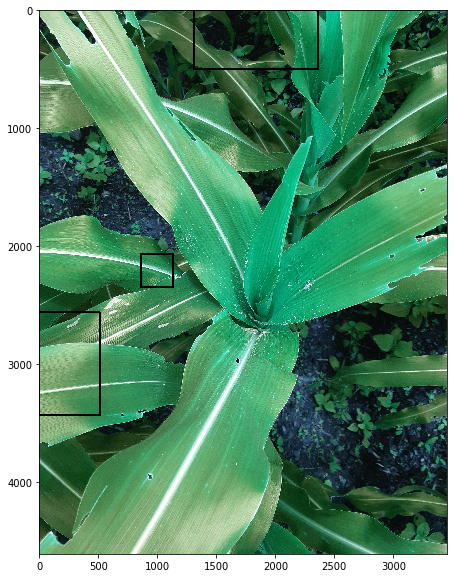
20200612_103536.jpg
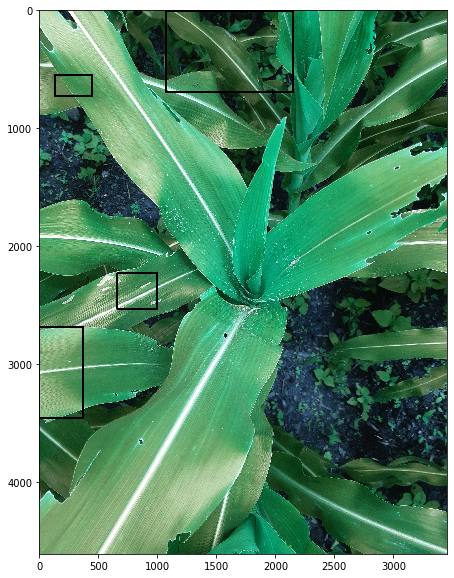
Which is clear that our annotation is not doing good so if we rotated them to 90 degree and apply the annotation, it will work. Only problem I had was I was not able to draw rectangle on it and show at the same time. But writing image and re-reading worked.
# lets check only 2 images and its annotations
n = 2
c = 0
for img in os.listdir(images_dir):
if img.split(".")[-1] in ["jpg", "jpeg", "png"]:
lbls = df[df.image == img]
im = cv2.imread(images_dir+img)
im = np.rot90(im)
cv2.imwrite("dummy.png", im)
im = cv2.imread("dummy.png")
isize = im.shape
for _,row in lbls.iterrows():
r = np.array([row.xmin, row.ymin, row.xmax, row.ymax])
r = r.astype(np.int)
cv2.rectangle(im, (r[0], r[1]), (r[2], r[3]), (0, 0, 0), 15)
print(img)
show(im)
if c == n:
break
c += 1
20200612_103505.jpg

20200612_103531.jpg

20200612_103536.jpg
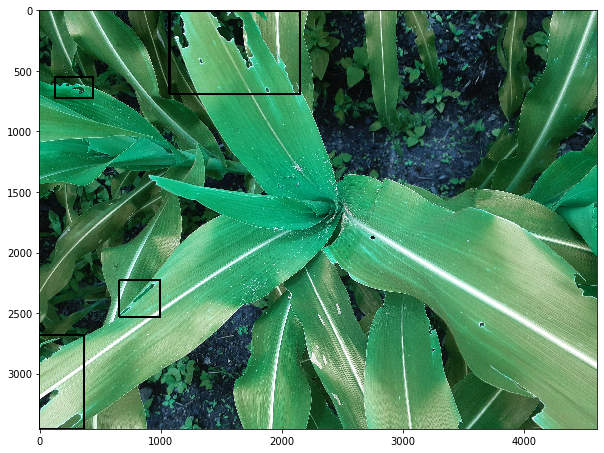
Now the annnotations are working as we expected it to work.
It became clear that for me, image had to be rotated 90 degree before feeding it to anywhere.
Agumentation Of Image
Since I had very few images, I thought of making 10 images out of 1 image. Agumentation of data always helps to solve our problem of having less data. Techniques of Agumentation are given below:-
- Flip x
- Flip y
- Flip xy
- Brightness
- Erosion
- Dilation followed by Erosion
- Dilation
- Erosion followed by Dilation
- Scale 0.75
- Scale 0.5
Code in Action
def flipped(rimg, r, kind='x'):
"""
Returns coordinate values of rotated points on an image.
"""
rr = r
f = 0
if kind == 'x':
f = 0
elif kind == "y":
f = 1
elif kind == "xy":
f = -1
timg = rimg.copy()
timg = np.zeros(timg.shape) + 255
shape = rimg.shape
#print(shape)
r[1] = np.clip(r[1], 0, shape[0]-1)
r[3] = np.clip(r[3], 0, shape[0]-1)
r[0] = np.clip(r[0], 0, shape[1]-1)
r[2] = np.clip(r[2], 0, shape[1]-1)
timg[r[1], r[0]] = 0
timg[r[3], r[2]] = 0
timg = cv2.flip(timg, f)
res = np.where(timg == [0, 0, 0])
r1, r3 = res[0][0], res[0][-1]
r0, r2 = res[1][0], res[1][-1]
rr = [r0, r1, r2, r3]
timg = cv2.flip(rimg.copy(), f)
timg[r1:r3, r2:r0] = 0
return rr
def brightness(himg, value = 30):
if value < 0:
value = -np.uint8(value)
hsv = cv2.cvtColor(himg, cv2.COLOR_BGR2HSV)
#show(hsv)
h,s,v = cv2.split(hsv)
lim = 255-value
v[v>lim]=255
v[v<=lim] += value
hsv = cv2.merge((h, s, v))
im = cv2.cvtColor(hsv, cv2.COLOR_HSV2BGR)
#show(himg)
#show(cv2.cvtColor(hsv, cv2.COLOR_HSV2BGR))
return im
def agument_image(root="Annotation/vott-csv-export/",
annotation_file="Annotation-export.csv",
save_dir = "Agumented/", file_name="agumented.csv",
kind = "flipy", show_image=False,
save_image=True):
"""
root: Annotation root dir.
annotation_file: annotation file name.
save_dir: saving dir for newly made image/file
file_name: new agumented file
kind: agument type, one of ["flipxy", "flipx", "flipy", "dfe", "efd", "d", "e", "brightup", "s05", "s075"]
show_image: whether to show new image
save_image: whether to save new image
------------------------
Kinds are,
1. flipxy 2. flipx 3. flipy 4. dilation of erosion 5. erosion of dilation 6. dilation 7. erosion 8. brightness increased
10. scale 0.5 9. scale 0.75
"""
root = root
images = os.listdir(root)
df = pd.read_csv(root+annotation_file)
ndf = pd.DataFrame(data=None, columns=df.columns)
if os.path.isfile(save_dir+file_name):
agdf = pd.read_csv(save_dir+file_name)
k = len(agdf)
else:
k = 0
with open(save_dir+file_name, "w") as nd:
nd.writelines(ndf.to_csv().replace("\r\n", ""))
curr_kind = kind
kinds = ["flipxy", "flipx", "flipy", "dfe", "efd", "d", "e", "brightup", "s05", "s075"]
print("-------------------------------------------------------------------------------------------")
print(f"\tCurrent kind: {kind}\n\tCurrent Root: {root}\n\tCurrent Annotation File: {annotation_file}\
\n\tSaving Dir: {save_dir}\n\tAgumentated File: {file_name}")
print("--------------------------------------------------------------------------------------------\n")
for img_name in images:
print(f"Current Image: {img_name}")
ndf = pd.DataFrame(data=None, columns=df.columns)
i=0
if img_name.split(".")[-1] in ["jpg", "jpeg", "png"]:
print(img_name)
img = cv2.imread(root+img_name)
#show(img)
img = np.rot90(img)
cv2.imwrite("r90.jpg", img)
img = cv2.imread("r90.jpg")
#print(img.shape)
lbls = df[df.image == img_name]
if len(lbls) > 0:
rect_toshow = []
rect = []
# find flip x coordinate and save image coordinates as df
if curr_kind == "flipx":
img = cv2.flip(img, 0)
for _,row in lbls.iterrows():
bb = [row.xmin, row.ymin, row.xmax, row.ymax]
bb = np.array(bb).astype(np.int)
nbb = flipped(img, bb, 'x')
r = nbb.copy()
nbb.insert(0, curr_kind +"_"+img_name)
nbb.append(row.label)
rect.append(nbb)
#print(bb, nbb)
ndf.loc[i] = nbb
i += 1
rect = []
rect_toshow.append(r)
# flip y
elif curr_kind == "flipy":
img = cv2.flip(img, 1)
for _,row in lbls.iterrows():
bb = [row.xmin, row.ymin, row.xmax, row.ymax]
bb = np.array(bb).astype(np.int)
nbb = flipped(img, bb, 'y')
r = nbb.copy()
nbb.insert(0, curr_kind +"_"+img_name)
nbb.append(row.label)
rect.append(nbb)
#print(bb, nbb)
ndf.loc[i] = nbb
i += 1
rect = []
rect_toshow.append(r)
elif curr_kind == "flipxy":
img = cv2.flip(img, -1)
for _,row in lbls.iterrows():
bb = [row.xmin, row.ymin, row.xmax, row.ymax]
bb = np.array(bb).astype(np.int)
nbb = flipped(img, bb, 'xy')
r = nbb.copy()
nbb.insert(0, curr_kind +"_"+img_name)
nbb.append(row.label)
rect.append(nbb)
ndf.loc[i] = nbb
i += 1
rect = []
rect_toshow.append(r)
elif curr_kind in kinds[3:8]:
# brightness
if curr_kind == "brightup":
img = brightness(img)
# dilate
if curr_kind in ["d", "efd"]:
img = cv2.dilate(img, (3, 3), iterations=10)
if curr_kind == "efd":
# efd
img = cv2.erode(img, (3, 3), iterations=10)
# erode
if curr_kind in ["e", "dfe"]:
img = cv2.erode(img, (3, 3), iterations=10)
if curr_kind == "dfe":
#dfe
img = cv2.dilate(img, (3, 3), iterations=10)
for _,row in lbls.iterrows():
nbb = [row.xmin, row.ymin, row.xmax, row.ymax]
r = np.array(nbb).astype(np.int)
nbb = r.tolist()
nbb.insert(0, curr_kind +"_"+img_name)
nbb.append(row.label)
rect.append(nbb)
#print(bb, nbb)
ndf.loc[i] = nbb
i += 1
rect_toshow.append(r)
elif curr_kind == "s05":
d = 0.5
rect = []
img = cv2.resize(img, None, fx=d, fy=d)
for _,row in lbls.iterrows():
rect.append([row.xmin, row.ymin, row.xmax, row.ymax])
r = [row.xmin, row.ymin, row.xmax, row.ymax]
r = np.array(r)
r = r * d
r = r.astype(np.int)
temp = r.tolist()
temp.insert(0, curr_kind +"_"+img_name)
temp.append(row.label)
ndf.loc[i] = temp
i+=1
rect_toshow.append(r)
elif curr_kind == "s075":
d = 0.75
rect = []
img = cv2.resize(img, None, fx=d, fy=d)
for _,row in lbls.iterrows():
rect.append([row.xmin, row.ymin, row.xmax, row.ymax])
r = [row.xmin, row.ymin, row.xmax, row.ymax]
r = np.array(r)
r = r * d
r = r.astype(np.int)
temp = r.tolist()
temp.insert(0, curr_kind +"_"+img_name)
temp.append(row.label)
ndf.loc[i] = temp
i+=1
rect_toshow.append(r)
sname = save_dir+curr_kind +"_"+img_name
if save_image:
cv2.imwrite(sname, img)
print(f"Image Saved as: {sname}")
if show_image:
for r in rect_toshow:
cv2.rectangle(img, (r[0], r[1]), (r[2], r[3]), (0, 0, 0), 25)
show(img)
with open(save_dir+file_name, "a") as fn:
c = ndf.to_csv()
v = c[len(c.split("\r\n")[0]):]
#print(v.replace("\r", "")[:-1])
nst = "\n"
for st in v.replace("\r", "")[:-1].split("\n")[1:]:
#print(st.split(","))
ind = len(st.split(",")[0])
st = str(k) + st[ind:]
k += 1
nst += st+"\n"
#print(nst[:-1])
fn.writelines(nst[:-1])
print(f"Written new annotations.")
print("Image agumented.\n")
print("------------------------------------------------------\n")
# newly made csv file has additional 1 column, which should be dropped here
ddf = pd.read_csv(save_dir+file_name)
ddf = ddf.drop(["Unnamed: 0"], axis=1)
ddf.to_csv(save_dir+file_name, index=False)
agument_image(kind="flipxy", show_image=True)
-------------------------------------------------------------------------------------------
Current kind: flipxy
Current Root: Annotation/vott-csv-export/
Current Annotation File: Annotation-export.csv
Saving Dir: Agumented/
Agumentated File: agumented.csv
--------------------------------------------------------------------------------------------
Current Image: 20200612_103505.jpg
20200612_103505.jpg
Image Saved as: Agumented/flipxy_20200612_103505.jpg

Written new annotations.
Image agumented.
------------------------------------------------------
Current Image: 20200612_103531.jpg
20200612_103531.jpg
---------------------------------------------------------------------------
KeyboardInterrupt Traceback (most recent call last)
<ipython-input-5-7df2cff52464> in <module>
245 ddf = ddf.drop(["Unnamed: 0"], axis=1)
246 ddf.to_csv(save_dir+file_name, index=False)
--> 247 agument_image(kind="flipxy", show_image=True)
Please follow the docstring and comments of the code for more clarification. I have defined 3 methods above. And main method is the agument_image.
Method:agument_image
This method takes a original image directory, original annotation file, new directory to save image, new file name for new annotations and some other normal parameters. Among them save_image, is used to save image on the given directory and show_image is whether to show new agumented image or not. I have worked days to make this method work.
- Read
Image DataGenerator
Datagenerators are python functions with yield instead of return. Keras’s ImageDataGenerator comes pretty handy at these situation. But for the Region Based Models, we need to train a binary classifier whether the proposed region is foreground or background. And in our case, it can be either infected or not infected part. So what can we do is read images from both healthy and infected directories. Then for every infected image, there are bounding box associated with it. We will take the patch of infected leaf using those boxes. For healthy image, we will crop the image with same bounding box. And then we can pass these patches to further fitting steps.
from tensorflow.python.keras.utils import Sequence
class RegionDataGenerator(Sequence):
"""
Inherits the Keras Sequence to generate batch data from images.
Blackbox works:
1. Takes healthy corn images, infected corn images, annotation file directory.
2. For each image index on batch, performs below:-
(Done some image operations like flipping to make sure image is positioned right.)
a. Read image(healthy and infected) for infected image, finds bounding boxes.
b. Append each bounding box's infected image patch to list and take same bounding box's patch from healthy
and also do categorical labeling.([1, 0] for infected, [0, 1] for healthy.)
"""
def __init__(self, ndir="Healthy corn/", idir="Infected/",
adf="Annotation/vott-csv-export/Annotation-export.csv",
target_size=(128,128), batch_size=16):
"""
Blackbox works:
1. Takes healthy corn images, infected corn images, annotation file directory.
2. For each image index on batch, performs below:-
(Done some image operations like flipping to make sure image is positioned right.)
a. Read image(healthy and infected) for infected image, finds bounding boxes.
b. Append each bounding box's infected image patch to list and take same bounding box's patch from healthy
and also do categorical labeling.([1, 0] for infected, [0, 1] for healthy.)
3. The batch size here is not real batch size but this batch size is used to get images of this size.
4. Each image is assumed to have atleast 2 patches.
5. Single batch contains more than: batch_size * 2 * 2 examples.
"""
ndirs = ["Healthy corn/"+d for d in os.listdir(ndir)]
idirs = ["Infected/"+d for d in os.listdir(idir)][:len(ndirs)]
adf = pd.read_csv(adf)
self.x = np.arange(len(ndirs))
self.batch_size = batch_size
self.adf = adf
self.idirs = idirs
self.ndirs = ndirs
self.target_size = target_size
print(f"Total {len(ndirs) * 2} examples.")
def __len__(self):
return int(np.ceil(len(self.x)/float(self.batch_size)))
def __getitem__(self, idx):
batch_x = self.x[idx * self.batch_size:(idx+1) * self.batch_size]
#batch_y = self.y[idx * self.batch_size:(idx+1) * self.batch_size]
x, y = self.generate_patches(batch_x)
#print(batch.shape)
return x, y
def generate_patches(self, ids):
"""
ids:- id or index of image names taken from directory.
returns x, y from batch of indices but batch size will be greater than len(ids)
"""
examples= []
lbls = []
for i in ids:
fnimg = ndirs[i]
iimg = idirs[i]
annotation = adf[adf.image == iimg.split("/")[1]]
#print(annotation)
if len(annotation) > 0:
img = cv2.imread(iimg)
img = np.rot90(img)
nimg = cv2.imread(fnimg)
simg = img.shape
nimg = cv2.resize(nimg, (simg[0], simg[1]))
nimg = np.rot90(nimg)
for _,row in annotation.iterrows():
r = [row.xmin, row.ymin, row.xmax, row.ymax]
r = np.array(r).astype("int")
try:
if r[1] < r[3] or r[0] < r[2]:
ipatch = cv2.resize(img[r[1]:r[3], r[0]: r[2]], target_size)/255
npatch = cv2.resize(nimg[r[1]:r[3], r[0]: r[2]], target_size)/255
#yield (np.array([[x/n]]), np.array([2*x/n]))
examples.append(np.array(ipatch))
lbls.append(np.array([1, 0]))
examples.append(np.array(npatch))
lbls.append(np.array([0, 1]))
#cv2.rectangle(img, (r[0], r[1]), (r[2], r[3]), (0, 0, 0), 25)
#show(img)
#plt.imshow(img[r[1]:r[3], r[0]: r[2]])
#plt.show()
except:
pass
examples = np.array(examples)
lbls = np.array(lbls)
#print(examples.shape, lbls.shape)
return examples, lbls
generator = RegionDataGenerator(target_size=(128, 128), batch_size=8)
for i in range(1):
generator.__getitem__(i)
Total 4000 examples.
In above RegionDataGenerator, I have not used images that were agumented. Because agumentation takes time and I am running low on my storage. What we can do is agument image on the time of generating patch image.
Fit a Classifier
from tensorflow.keras.layers import Conv2D, Dense, MaxPooling2D, Flatten, Input
from tensorflow.keras.models import Sequential, Model
target_size = (128, 128)
ip = Input(shape=(target_size[0], target_size[1], 3))
c1 = Conv2D(4, (5, 5), activation="relu")(ip)
c2 = Conv2D(8, (5, 5), activation="relu")(c1)
m1 = MaxPooling2D((5, 5))(c2)
c1 = Conv2D(8, (5, 5), activation="relu")(m1)
c2 = Conv2D(16, (5, 5), activation="relu")(c1)
m2 = MaxPooling2D((5, 5))(c2)
x = Flatten()(m2)
y = Dense(2, activation="softmax")(x)
model = Model(ip, y)
model.summary()
Model: "model_1"
_________________________________________________________________
Layer (type) Output Shape Param #
=================================================================
input_2 (InputLayer) [(None, 128, 128, 3)] 0
_________________________________________________________________
conv2d_4 (Conv2D) (None, 124, 124, 4) 304
_________________________________________________________________
conv2d_5 (Conv2D) (None, 120, 120, 8) 808
_________________________________________________________________
max_pooling2d_2 (MaxPooling2 (None, 24, 24, 8) 0
_________________________________________________________________
conv2d_6 (Conv2D) (None, 20, 20, 8) 1608
_________________________________________________________________
conv2d_7 (Conv2D) (None, 16, 16, 16) 3216
_________________________________________________________________
max_pooling2d_3 (MaxPooling2 (None, 3, 3, 16) 0
_________________________________________________________________
flatten_1 (Flatten) (None, 144) 0
_________________________________________________________________
dense_1 (Dense) (None, 2) 290
=================================================================
Total params: 6,226
Trainable params: 6,226
Non-trainable params: 0
_________________________________________________________________
# Compile the model
model.compile(loss='categorical_crossentropy', optimizer ='adam', metrics=['acc'])
# train the model, numexmp >= step_per_epoch * epochs
history = model.fit_generator(generator, steps_per_epoch=800,
epochs=10,
verbose = 1)
Epoch 1/10
121/800 [===>..........................] - ETA: 1:22:56 - loss: 0.6342 - acc: 0.6251
---------------------------------------------------------------------------
KeyboardInterrupt Traceback (most recent call last)
<ipython-input-17-7df13e15abbe> in <module>
4 history = model.fit_generator(generator, steps_per_epoch=800,
5 epochs=10,
----> 6 verbose = 1)
7
I am skipping the training part because my hardware is pretty slow. But last time I waited for 22 hours to complete this training because I had no internet access and dataset was only available on my system. But now I have published to on Kaggle, it will be easier to work on it.
Thank you so much for reading this blog and I will really appreciate if you can contribute to solving this dataset.
Why not read more?
- Gesture Based Visually Writing System Using OpenCV and Python
- Gesture Based Visually Writing System: Adding Visual User Interface
- Gesture Based Visually Writing System: Adding Virtual Animationn, New Mode and New VUI
- Gesture Based Visually Writing System: Add Slider, More Colors and Optimized OOP code
- Gesture Based Visually Writing System: A Web App
- Contour Based Game: Break The Bricks
- Linear Regression from Scratch
- Writing Popular ML Optimizers from Scratch
- Feed Forward Neural Network from Scratch
- Convolutional Neural Networks from Scratch
- Writing a Simple Image Processing Class from Scratch
- Deploying a RASA Chatbot on Android using Unity3d
- Naive Bayes for text classifications: Scratch to Framework
- Simple OCR for Devanagari Handwritten Text





Comments