WorldCup Tweet Sentiment Analysis in Python
WorldCup tweet sentiment analysis will be done based on tweets related to the world cup.
This is a time of the world cup and social media might be full of activities related to the world cup. Most of us pick a side with the country and make posts based on them or against other teams. I remember getting angry with friends while being on the opposite team during WorldCup. Since we are busy on social media and we share our opinion of ours on it, we could be part of heated arguments too. But can we detect those? Let’s use sentiment analysis in them.
Getting Tweet Data
The first step of WorldCup tweet sentiment analysis is to get tweet data related to the world cup and to do that, we will use Tweepy. I have written a walkthrough blog to use Tweepy to get tweets using Tweeter API and you can read it below.
But the first step is to install the latest Tweepy:
!pip install git+https://github.com/tweepy/tweepy.git
!pip install git+https://github.com/tweepy/tweepy.git
Collecting git+https://github.com/tweepy/tweepy.git
WARNING: Ignoring invalid distribution -sgpack (c:\programdata\anaconda3\lib\site-packages)
WARNING: Ignoring invalid distribution -ryptography (c:\programdata\anaconda3\lib\site-packages)
WARNING: Ignoring invalid distribution -rapt (c:\programdata\anaconda3\lib\site-packages)
WARNING: Ignoring invalid distribution -lick (c:\programdata\anaconda3\lib\site-packages)
WARNING: Ignoring invalid distribution - (c:\programdata\anaconda3\lib\site-packages)
WARNING: Ignoring invalid distribution -equests (c:\programdata\anaconda3\lib\site-packages)
WARNING: Ignoring invalid distribution -cikit-learn (c:\programdata\anaconda3\lib\site-packages)
Running command git clone --filter=blob:none --quiet https://github.com/tweepy/tweepy.git 'C:\Users\Viper\AppData\Local\Temp\pip-req-build-t4466103'
Cloning https://github.com/tweepy/tweepy.git to c:\users\viper\appdata\local\temp\pip-req-build-t4466103
Resolved https://github.com/tweepy/tweepy.git to commit 4b0fa90e91eb2b67dfd33f0d27b148e95ea05f65
Preparing metadata (setup.py): started
Preparing metadata (setup.py): finished with status 'done'
Requirement already satisfied: oauthlib<4,>=3.2.0 in c:\programdata\anaconda3\lib\site-packages (from tweepy==4.12.1) (3.2.2)
Requirement already satisfied: requests<3,>=2.27.0 in c:\users\viper\appdata\roaming\python\python38\site-packages (from tweepy==4.12.1) (2.28.1)
Requirement already satisfied: requests-oauthlib<2,>=1.2.0 in c:\programdata\anaconda3\lib\site-packages (from tweepy==4.12.1) (1.3.0)
Requirement already satisfied: idna<4,>=2.5 in c:\programdata\anaconda3\lib\site-packages (from requests<3,>=2.27.0->tweepy==4.12.1) (2.10)
Requirement already satisfied: charset-normalizer<3,>=2 in c:\users\viper\appdata\roaming\python\python38\site-packages (from requests<3,>=2.27.0->tweepy==4.12.1) (2.1.0)
Requirement already satisfied: urllib3<1.27,>=1.21.1 in c:\users\viper\appdata\roaming\python\python38\site-packages (from requests<3,>=2.27.0->tweepy==4.12.1) (1.25.11)
Requirement already satisfied: certifi>=2017.4.17 in c:\programdata\anaconda3\lib\site-packages (from requests<3,>=2.27.0->tweepy==4.12.1) (2020.6.20)
Setting Keys
Let’s set the keys as below:
api_key="api_key here"
secret="secret key here"
bearer="bearer here"
access_token="access_token here"
access_token_secret="access_token_secret here"
Making a Connection
Now that our keys are set lets make a connection to API using tweepy.
import tweepy as tw
api_key= api_key
api_secret= secret
auth = tw.OAuthHandler(api_key, api_secret)
auth.set_access_token(access_token, access_token_secret)
api = tw.API(auth, wait_on_rate_limit=True)
If no error is shown then it worked!
A Function to get Related Tweets
This is taken from the above blog. Following function searches the tweets related to given keyword and writes it in a CSV file. This is crucial for our Worldcup tweet sentiment analysis.
import json,csv,time,os
import pandas as pd
def get_related_tweets(key_words, language="en", max_tweets=5000, max_items=500):
fname=language+str(time.time())+".csv"
print(f"Filename {fname}")
count=0
tweets=max_tweets
for key_word in key_words:
print(f"Current Keyword: {key_word}")
for tweet in tw.Cursor(api.search_tweets,
q=key_word, count=max_items).items(max_items):
tweet_created_at = []
text = []
user=[]
hashtags = []
user_mentions = []
in_reply = []
protected = []
followers_count = []
friends_count = []
listed_count = []
created_at = []
favourites_count = []
geo_enabled = []
verified =[]
statuses_count=[]
coordinates=[]
is_quote_status=[]
retweet_count=[]
favorited=[]
retweeted=[]
source = []
place=[]
lang=[]
kwd=[]
ids=[]
locations=[]
description=[]
if tweet.lang!=language:
continue
count+=1
try:
tweet_created_at.append(tweet.created_at)
status = api.get_status(tweet.id, tweet_mode="extended")
try:
txt = status.retweeted_status.full_text
except AttributeError:
txt = status.full_text
description.append(tweet.user.description)
locations.append(tweet.user.location)
ids.append(tweet.id)
text.append(txt)
user.append(tweet.user.screen_name)
hashtags.append(tweet.entities["hashtags"])
user_mentions.append(len(tweet.entities["user_mentions"]))
in_reply.append(tweet.in_reply_to_status_id)
protected.append(tweet.user.protected)
followers_count.append(tweet.user.followers_count)
friends_count.append(tweet.user.friends_count)
listed_count.append(tweet.user.listed_count)
created_at.append(tweet.user.created_at)
favourites_count.append(tweet.user.favourites_count)
geo_enabled.append(tweet.user.geo_enabled)
verified.append(tweet.user.verified)
statuses_count.append(tweet.user.statuses_count)
coordinates.append(tweet.coordinates)
is_quote_status.append(tweet.is_quote_status)
retweet_count.append(tweet.retweet_count)
favorited.append(tweet.favorited)
retweeted.append(tweet.retweeted)
source.append(tweet.source)
place.append(tweet.place)
lang.append(tweet.lang)
kwd.append(key_word)
dict_data={"id":ids,'tweet_created_at':tweet_created_at,
'text': text, 'user': user, "bio":description,"location":locations,
"hashtags":hashtags, "user_mentions":user_mentions,
"in_reply":in_reply, "protected":protected, "followers_count":followers_count,
"friends_count":friends_count, "listed_count":listed_count, "created_at":created_at,
"favourites_count":favourites_count, "geo_enabled":geo_enabled, "verified":verified,
"statuses_count":statuses_count, "coordinates":coordinates, "is_quote_status":is_quote_status,
"retweet_count":retweet_count,
"retweeted":retweeted,"lang":lang,
"source":source,"place":place,"kwd":key_word}
csv_columns=list(dict_data.keys())
dict_data = {k:v[0] for k,v in dict_data.items()}
if os.path.isfile(fname):
# print("File Exists")
pass
else:
# print("File does not exist")
with open(fname, 'a', encoding='utf-8') as csvfile:
writer = csv.DictWriter(csvfile, fieldnames=csv_columns)
writer.writeheader()
with open(fname, 'a', encoding='utf-8') as csvfile:
writer = csv.DictWriter(csvfile, fieldnames=csv_columns)
for data in [dict_data]:
writer.writerow(data)
if count>=tweets:
break
except:
print("Something is wrong. Skipping this tweet.")
return pd.read_csv(fname, parse_dates=["tweet_created_at","created_at"])
kwds = ['worldcup', 'world cup', 'wcup', 'football', 'qatar worldcup prediction']
get_related_tweets(kwds)
Filename en1670670038.8448372.csv
Current Keyword: worldcup
Current Keyword: world cup
Current Keyword: wcup
Current Keyword: football
Something is wrong. Skipping this tweet.
Something is wrong. Skipping this tweet.
Current Keyword: qatar worldcup prediction
Rate limit reached. Sleeping for: 174
| id | tweet_created_at | text | user | bio | location | hashtags | user_mentions | in_reply | protected | ... | verified | statuses_count | coordinates | is_quote_status | retweet_count | retweeted | lang | source | place | kwd | |
|---|---|---|---|---|---|---|---|---|---|---|---|---|---|---|---|---|---|---|---|---|---|
| 0 | 1601532325241950209 | 2022-12-10 11:00:36+00:00 | @mcbenwell @TheTotallyShow Unsurprisingly, thi... | DrLouiseClare1 | Historian looking at Argentine, British and US... | NaN | [] | 2 | 1.601523e+18 | False | ... | False | 1187 | NaN | False | 0 | False | en | Twitter for iPhone | NaN | w |
| 1 | 1601532314613334018 | 2022-12-10 11:00:33+00:00 | All the best to England playing in the quarter... | bookajet | Enjoy freedom without responsibility and let y... | Farnborough Airport | [{'text': 'worldcup', 'indices': [61, 70]}, {'... | 0 | NaN | False | ... | False | 959 | NaN | False | 0 | False | en | Hootsuite Inc. | NaN | w |
| 2 | 1601532312696811520 | 2022-12-10 11:00:33+00:00 | 1/It's Matchday⚽️\r\n\r\nShow support to your ... | 0xNeverWinn | @GaHunter688 suspended | NaN | [{'text': 'worldcup', 'indices': [61, 70]}, {'... | 1 | NaN | False | ... | False | 8442 | NaN | False | 4472 | False | en | Twitter Web App | NaN | w |
| 3 | 1601532303762677762 | 2022-12-10 11:00:30+00:00 | Good Luck England ⚽⚽⚽\r\n #Itscominghome #Worl... | 3LionsOnMaShirt | Sharing the latest #ThreeLions news and fan ta... | Manchester, England | [{'text': 'Itscominghome', 'indices': [40, 54]... | 1 | NaN | False | ... | False | 157 | NaN | False | 1 | False | en | VillaBotMan | NaN | w |
| 4 | 1601532286507552768 | 2022-12-10 11:00:26+00:00 | Guess the Quarter Final Winners ⚽️🥂\r\n\r\nThe... | EdehRonald | crypto enthusiast/trader | NaN | [{'text': 'WorldcupQatar2022', 'indices': [64,... | 1 | NaN | False | ... | False | 92 | NaN | False | 24 | False | en | Twitter for Android | NaN | w |
| ... | ... | ... | ... | ... | ... | ... | ... | ... | ... | ... | ... | ... | ... | ... | ... | ... | ... | ... | ... | ... | ... |
| 1844 | 1600634805494112256 | 2022-12-07 23:34:10+00:00 | 🔮 PREDICTION #30: WORLD CUP WINNER ⚽️\r\n\r\nW... | YuaXie1 | Xie | NaN | [] | 1 | NaN | False | ... | False | 30 | NaN | False | 1144 | False | en | Twitter for Android | NaN | q |
| 1845 | 1600634015593046016 | 2022-12-07 23:31:02+00:00 | 🔮 PREDICTION #30: WORLD CUP WINNER ⚽️\r\n\r\nW... | MiaKhezia | Mia | NaN | [] | 1 | NaN | False | ... | False | 30 | NaN | False | 1144 | False | en | Twitter for Android | NaN | q |
| 1846 | 1600633247909965824 | 2022-12-07 23:27:59+00:00 | 🔮 PREDICTION #30: WORLD CUP WINNER ⚽️\r\n\r\nW... | RiaHarianto1818 | True Love | NaN | [] | 1 | NaN | False | ... | False | 30 | NaN | False | 1144 | False | en | Twitter for Android | NaN | q |
| 1847 | 1600632624745435136 | 2022-12-07 23:25:30+00:00 | 🔮 PREDICTION #30: WORLD CUP WINNER ⚽️\r\n\r\nW... | RinaPort3 | Yooo | NaN | [] | 1 | NaN | False | ... | False | 30 | NaN | False | 1144 | False | en | Twitter for Android | NaN | q |
| 1848 | 1600632027530682368 | 2022-12-07 23:23:08+00:00 | 🔮 PREDICTION #30: WORLD CUP WINNER ⚽️\r\n\r\nW... | TifaLee8 | Like | NaN | [] | 1 | NaN | False | ... | False | 30 | NaN | False | 1144 | False | en | Twitter for Android | NaN | q |
1849 rows × 26 columns
Now lets read that csv file.
df = pd.read_csv('en1670670038.8448372.csv')
df
| id | tweet_created_at | text | user | bio | location | hashtags | user_mentions | in_reply | protected | ... | verified | statuses_count | coordinates | is_quote_status | retweet_count | retweeted | lang | source | place | kwd | |
|---|---|---|---|---|---|---|---|---|---|---|---|---|---|---|---|---|---|---|---|---|---|
| 0 | 1601532325241950209 | 2022-12-10 11:00:36+00:00 | @mcbenwell @TheTotallyShow Unsurprisingly, thi... | DrLouiseClare1 | Historian looking at Argentine, British and US... | NaN | [] | 2 | 1.601523e+18 | False | ... | False | 1187 | NaN | False | 0 | False | en | Twitter for iPhone | NaN | w |
| 1 | 1601532314613334018 | 2022-12-10 11:00:33+00:00 | All the best to England playing in the quarter... | bookajet | Enjoy freedom without responsibility and let y... | Farnborough Airport | [{'text': 'worldcup', 'indices': [61, 70]}, {'... | 0 | NaN | False | ... | False | 959 | NaN | False | 0 | False | en | Hootsuite Inc. | NaN | w |
| 2 | 1601532312696811520 | 2022-12-10 11:00:33+00:00 | 1/It's Matchday⚽️\r\n\r\nShow support to your ... | 0xNeverWinn | @GaHunter688 suspended | NaN | [{'text': 'worldcup', 'indices': [61, 70]}, {'... | 1 | NaN | False | ... | False | 8442 | NaN | False | 4472 | False | en | Twitter Web App | NaN | w |
| 3 | 1601532303762677762 | 2022-12-10 11:00:30+00:00 | Good Luck England ⚽⚽⚽\r\n #Itscominghome #Worl... | 3LionsOnMaShirt | Sharing the latest #ThreeLions news and fan ta... | Manchester, England | [{'text': 'Itscominghome', 'indices': [40, 54]... | 1 | NaN | False | ... | False | 157 | NaN | False | 1 | False | en | VillaBotMan | NaN | w |
| 4 | 1601532286507552768 | 2022-12-10 11:00:26+00:00 | Guess the Quarter Final Winners ⚽️🥂\r\n\r\nThe... | EdehRonald | crypto enthusiast/trader | NaN | [{'text': 'WorldcupQatar2022', 'indices': [64,... | 1 | NaN | False | ... | False | 92 | NaN | False | 24 | False | en | Twitter for Android | NaN | w |
| ... | ... | ... | ... | ... | ... | ... | ... | ... | ... | ... | ... | ... | ... | ... | ... | ... | ... | ... | ... | ... | ... |
| 1844 | 1600634805494112256 | 2022-12-07 23:34:10+00:00 | 🔮 PREDICTION #30: WORLD CUP WINNER ⚽️\r\n\r\nW... | YuaXie1 | Xie | NaN | [] | 1 | NaN | False | ... | False | 30 | NaN | False | 1144 | False | en | Twitter for Android | NaN | q |
| 1845 | 1600634015593046016 | 2022-12-07 23:31:02+00:00 | 🔮 PREDICTION #30: WORLD CUP WINNER ⚽️\r\n\r\nW... | MiaKhezia | Mia | NaN | [] | 1 | NaN | False | ... | False | 30 | NaN | False | 1144 | False | en | Twitter for Android | NaN | q |
| 1846 | 1600633247909965824 | 2022-12-07 23:27:59+00:00 | 🔮 PREDICTION #30: WORLD CUP WINNER ⚽️\r\n\r\nW... | RiaHarianto1818 | True Love | NaN | [] | 1 | NaN | False | ... | False | 30 | NaN | False | 1144 | False | en | Twitter for Android | NaN | q |
| 1847 | 1600632624745435136 | 2022-12-07 23:25:30+00:00 | 🔮 PREDICTION #30: WORLD CUP WINNER ⚽️\r\n\r\nW... | RinaPort3 | Yooo | NaN | [] | 1 | NaN | False | ... | False | 30 | NaN | False | 1144 | False | en | Twitter for Android | NaN | q |
| 1848 | 1600632027530682368 | 2022-12-07 23:23:08+00:00 | 🔮 PREDICTION #30: WORLD CUP WINNER ⚽️\r\n\r\nW... | TifaLee8 | Like | NaN | [] | 1 | NaN | False | ... | False | 30 | NaN | False | 1144 | False | en | Twitter for Android | NaN | q |
1849 rows × 26 columns
Cleaning Tweet Text
Looking into the tweet text above, we can see many noises like @, hashtags, and hyperlinks, so let’s remove them and pre-process the text to a usable format.
import re, string
def remove_noise(tweet):
'''
To remove noise
'''
return ' '.join(re.sub("(@[A-Za-z0-9]+)|([^0-9A-Za-z \t])|(\w+:\/\/\S+)", " ", tweet).split())
lower = lambda x: str(x).lower()
remove_punctuation = lambda x: re.sub('[%s]' % re.escape(string.punctuation), '', x)
remove_new_line = lambda x: re.sub('\n', '', x)
remove_numbers = lambda x: re.sub('\w*\d\w*', '', x)
remove_html = lambda x: re.sub('https?://\S+|www\.\S+', '', str(x))
remove_symbols = lambda x: re.sub('<.*?>+', '', re.sub('\[.*?\]', '', x))
The function remove_noise does the job but just to be on the safe side another function is also recommended.
df['ctext'] = df.text.apply(remove_noise)
df[['text', 'ctext']]
| text | ctext | |
|---|---|---|
| 0 | @mcbenwell @TheTotallyShow Unsurprisingly, thi... | Unsurprisingly this has been all over the inte... |
| 1 | All the best to England playing in the quarter... | All the best to England playing in the quarter... |
| 2 | 1/It's Matchday⚽️\r\n\r\nShow support to your ... | 1 It s Matchday Show support to your worldcup ... |
| 3 | Good Luck England ⚽⚽⚽\r\n #Itscominghome #Worl... | Good Luck England Itscominghome Worldcup Three... |
| 4 | Guess the Quarter Final Winners ⚽️🥂\r\n\r\nThe... | Guess the Quarter Final Winners The four World... |
| ... | ... | ... |
| 1844 | 🔮 PREDICTION #30: WORLD CUP WINNER ⚽️\r\n\r\nW... | PREDICTION 30 WORLD CUP WINNER Who will be the... |
| 1845 | 🔮 PREDICTION #30: WORLD CUP WINNER ⚽️\r\n\r\nW... | PREDICTION 30 WORLD CUP WINNER Who will be the... |
| 1846 | 🔮 PREDICTION #30: WORLD CUP WINNER ⚽️\r\n\r\nW... | PREDICTION 30 WORLD CUP WINNER Who will be the... |
| 1847 | 🔮 PREDICTION #30: WORLD CUP WINNER ⚽️\r\n\r\nW... | PREDICTION 30 WORLD CUP WINNER Who will be the... |
| 1848 | 🔮 PREDICTION #30: WORLD CUP WINNER ⚽️\r\n\r\nW... | PREDICTION 30 WORLD CUP WINNER Who will be the... |
1849 rows × 2 columns
The emoji, @, and # all are gone but there are still numbers present and I do not think that would affect the result.
Getting Sentiment
We have clean text now. Let’s perform WorldCup tweet sentiment analysis. For this, we need to install Python Package textblob.
pip install textblob
from textblob import TextBlob
def get_sentiment(tweet):
analysis = TextBlob(remove_noise(tweet))
# set sentiment
if analysis.sentiment.polarity > 0:
return 'positive'
elif analysis.sentiment.polarity == 0:
return 'neutral'
else:
return 'negative'
df['sentiment'] = df.ctext.apply(get_sentiment)
df[['ctext', 'sentiment']]
| ctext | sentiment | |
|---|---|---|
| 0 | Unsurprisingly this has been all over the inte... | positive |
| 1 | All the best to England playing in the quarter... | positive |
| 2 | 1 It s Matchday Show support to your worldcup ... | positive |
| 3 | Good Luck England Itscominghome Worldcup Three... | positive |
| 4 | Guess the Quarter Final Winners The four World... | neutral |
| ... | ... | ... |
| 1844 | PREDICTION 30 WORLD CUP WINNER Who will be the... | neutral |
| 1845 | PREDICTION 30 WORLD CUP WINNER Who will be the... | neutral |
| 1846 | PREDICTION 30 WORLD CUP WINNER Who will be the... | neutral |
| 1847 | PREDICTION 30 WORLD CUP WINNER Who will be the... | neutral |
| 1848 | PREDICTION 30 WORLD CUP WINNER Who will be the... | neutral |
1849 rows × 2 columns
Plot Sentiment Distribution
Let’s plot WorldCup tweet sentiment analysis in the histogram.
import matplotlib.pyplot as plt
df.sentiment.value_counts().plot(kind='pie', figsize=(15,10))
plt.title('Sentiment Distribution')
plt.show()

Many seem to be on the neutral side.
Sentiment Based on Users
From the data we collected, we could do further analysis like how many of the users actually made tweets and how many are on neutral and negative sides. But first, let’s see how many unique users are there.
df.user.value_counts().hist()
plt.title('Tweets per User')
plt.show()
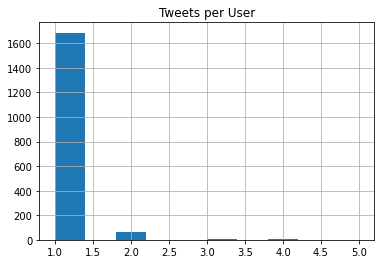
It seems that there are only a few users who did more than one tweet.
Distribution of Source
But there are many sources and our plot will be ugly if we plot the distribution of them all. So let’s plot only the top 3 sources.
df.source.unique()
array(['Twitter for iPhone', 'Hootsuite Inc.', 'Twitter Web App',
'VillaBotMan', 'Twitter for Android', 'infolinity', 'HubSpot',
'yorkshire-times', 'Buffer', 'TweetDeck', 'Focus For Twitter',
'Blog2Social APP', 'Metro_NFTs', 'IFTTT', 'Twitter for iPad',
'RageOfFifaAutoTweeter', 'Instagram', 'BIGO LIVE', 'Sprout Social',
'Valurank', 'Echobox', 'grow_bot', 'Jetpack.com',
'Tweetbot for iΟS', 'dlvr.it', 'Paiger', 'Bot Libre!',
'Twitter Ads', 'cmssocialservice', 'Twitter Media Studio',
'BestTLDApp', 'THEDOTBEST', 'BestTLD', 'NigNewspapers',
'SMAP Lite', 'GilgameshJpnBot', 't2r app 2',
'Cheap Bots, Done Quick!', 'SocialFlow', 'Typefully',
'Twitter for Advertisers', 'Post Planner Inc.',
'TweetCaster for Android', 'mem-dev1', 'ScotchEggBot'],
dtype=object)
df[df.source.isin(df.source.value_counts().keys()[:3])].source.hist()
plt.title('Source vs Tweets')
plt.show()
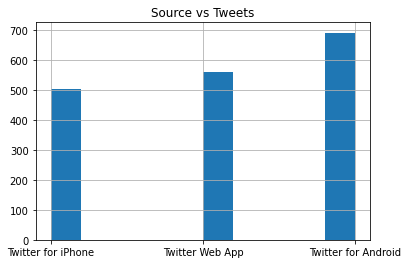
It seems that android users are the most.
Tweets Per Day
We have a column tweet_created_at which means when the tweet was created and we can plot to see how many tweets were made on a particular day. And further, we could view what is the sentiment distribution throughout the days. Will there be any insights inside world cup tweet sentiment analysis based on tweeting hour?
pd.to_datetime(df.tweet_created_at).dt.date
0 2022-12-10
1 2022-12-10
2 2022-12-10
3 2022-12-10
4 2022-12-10
...
1844 2022-12-07
1845 2022-12-07
1846 2022-12-07
1847 2022-12-07
1848 2022-12-07
Name: tweet_created_at, Length: 1849, dtype: object
df['date'] = pd.to_datetime(df.tweet_created_at).dt.date
df.date.value_counts().plot(kind='bar',figsize=(15,10))
plt.title('Tweets over a Days')
plt.show()
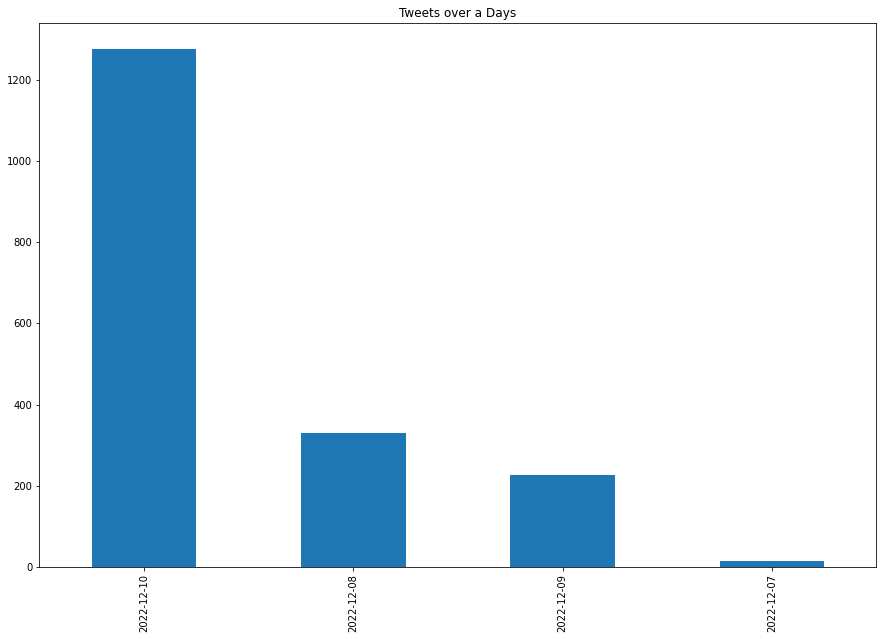
It seems that the latest date has the most tweets. But this is only an experiment and if we tried to collect more tweets and perform analysis, this will change.
Tweeting Hour
Can we find any insight inside world cup tweet sentiment analysis based on tweeting hour?
pd.to_datetime(df.tweet_created_at).dt.hour.value_counts().plot(kind='bar',figsize=(15,10))
plt.title('Distribution of Tweets Over a Day')
plt.show()
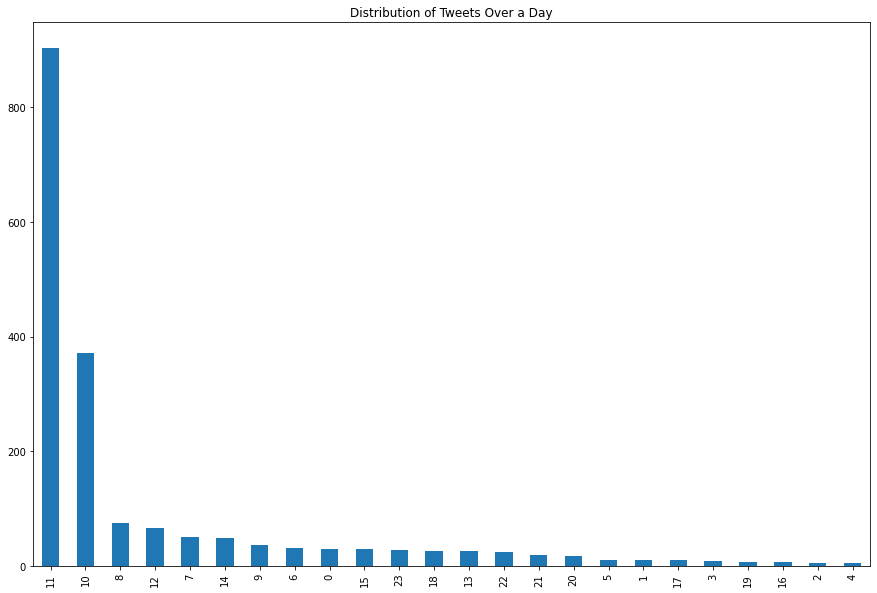
It seems that most tweets are done around 11 am.
Sentiment of Tweet within Hours
What was the sentiment of the tweet within every hour? Will it hold any insights?
df['hour'] = pd.to_datetime(df.tweet_created_at).dt.hour
df[['hour', 'sentiment']].value_counts().plot(kind='bar',figsize=(15,10))
plt.title('Distribution (count) of Tweets Sentiment Over an Hour in Day')
plt.show()
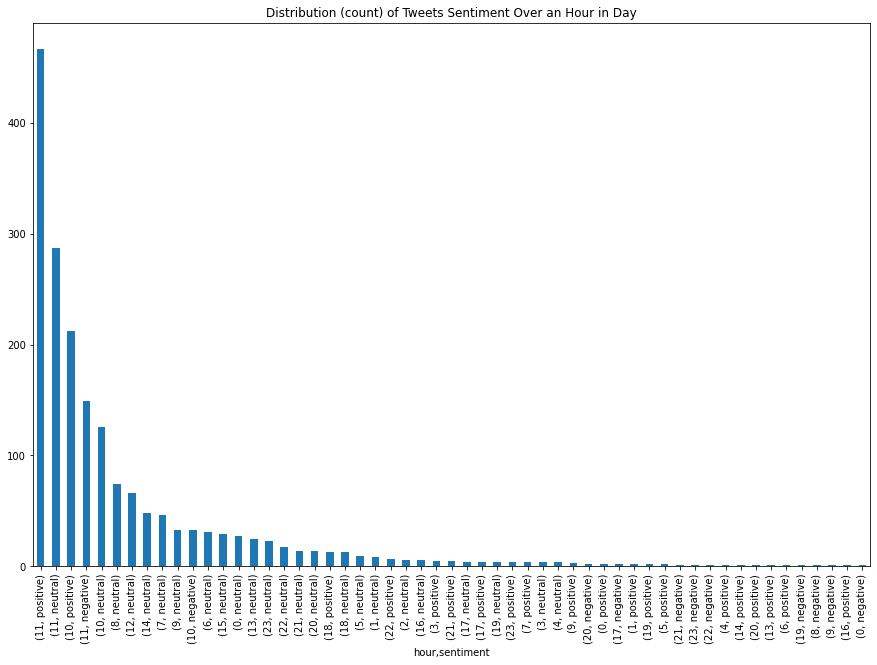
It does not explain much but we could plot ratios instead of counts.
df[['hour', 'sentiment']].value_counts(normalize=True).plot(kind='bar',figsize=(15,10))
plt.title('Distribution (ratio) of Tweets Sentiment Over an Hour in a Day')
plt.show()
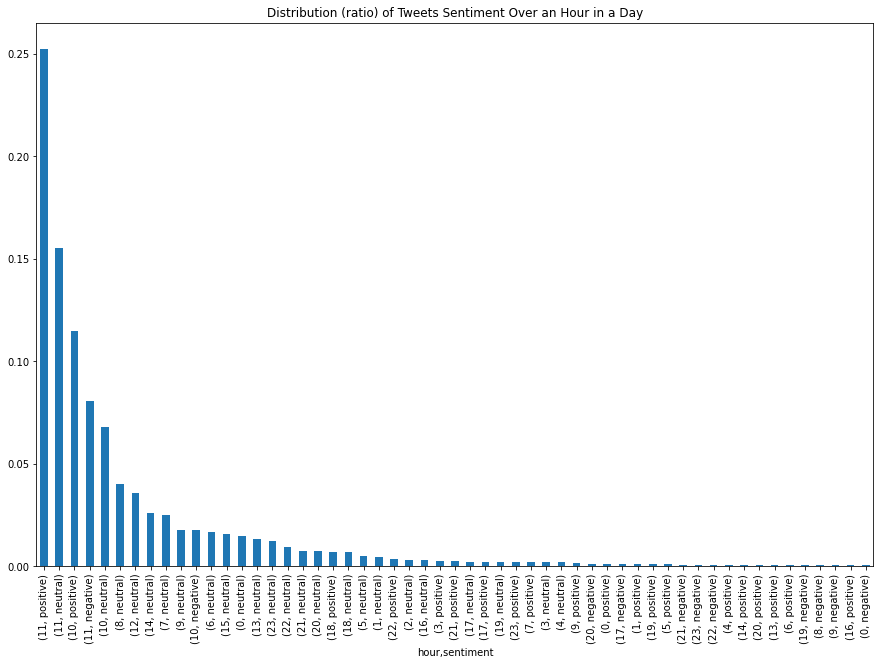
Does it hold any insights?
Word Cloud of Tweets
For the further analysis of world cup tweet sentiment analysis we could plot word clouds of the Tweets. Please refer to this blog!
Further Analysis
For further WorldCup tweet sentiment analysis, we can find the answers to the following questions:
- What is the distribution of sentiment based on a source of a tweet?
- What is the behavior of users if they have tweeted multiple times?
- How often does a single user tweet?
- What is the peak hour of negative sentiment tweets and positive sentiment tweets?
- What day has the most negative tweets and what has the most positive tweets?
- Is there any relationship between days, and hours of tweeting vs sentiment?




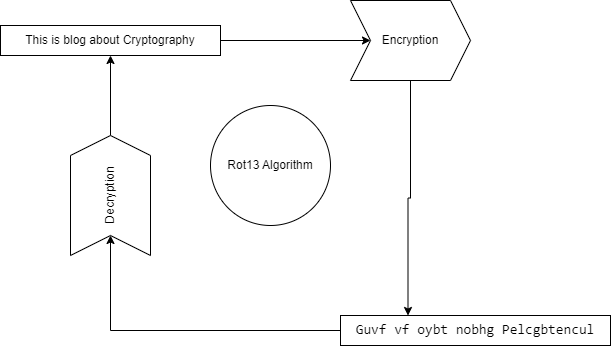
Comments