Gesture Based Visually Writing System: Make A Visual User Interface
Contents
- Before Everything Starts
- Credits
- Introduction
- How am I here?
- Derive Concepts
- Prepare Icons
- Create ROI for VUI on frame
- Working on Contours
- Inserting Icons on Canvas
- Combining VUI and Draw UI
- Finally
- Bonus Topic
- What next?
Before Everything Starts
Well, before proceeding further, it is very important that you follow the previous blog where every concepts and codes are described from scratch level. I am adding a new feature here on the existing project so it will be a very great idea to understand the working mechanism of the existing system. Please go through below article if you have not read it.
Credits
I want to give full credits to the readers (even if 1 person have read it) of previous blog and the current readers like you.
Introduction
The introduction dates back to the previous article, where I did some basic writings just by moving fingers in front of the camera. Last time, I was able to do below things with keyboard keys.
escape:- Exit from system.space:- Save current drawing(excluding pointer).z:- Idle mode(move only pointer).x:- Erase mode.c:- Color mode.e:- Erase current canvas but leave the average image.r:- Restart the average and canvas.
Now I want to try something new here. As for writing this blog, I have not done any coding on this topic but if you read further you might be able to know what did I accomplish throughout the end. I want the system to run without the need of keyboard(i am just assuming here).
Last time I wrote a system that can perform above tasks and on bonus topic, I passed the drawn character to Devanagari Handwritten Character/Word Detector and showed the predicted text.
How am I here?
How I got the idea to perform this project? I don’t know but something like, “Once I was writing something on my paper and then ink on the pen finished, and I was not able to write more because I had no spare pens. Also shop is far from village. Then I got an idea, can I replace the pen just for some moments?” Well it is just a funny story. But truth is, me and my friend was about to do some academic research. We have to think many topics and one of mine choice is here. This topic is rejected so I am here, to make it work.
Derive Concepts
Now on this blog, I would like to make a simple virtual GUI (i would like to call it Virtual User Interface), that can be controlled by just moving fingers in front of the camera. It will not be a real GUI but it will be shown on some side of the frame. We will move our finger to those part and we can actually perform some tasks. While writing this, I have not proceeded towards code so lets see where the boat takes.
I want to make some assumptions here what type of the system I am hoping it to be?
-
Current system:
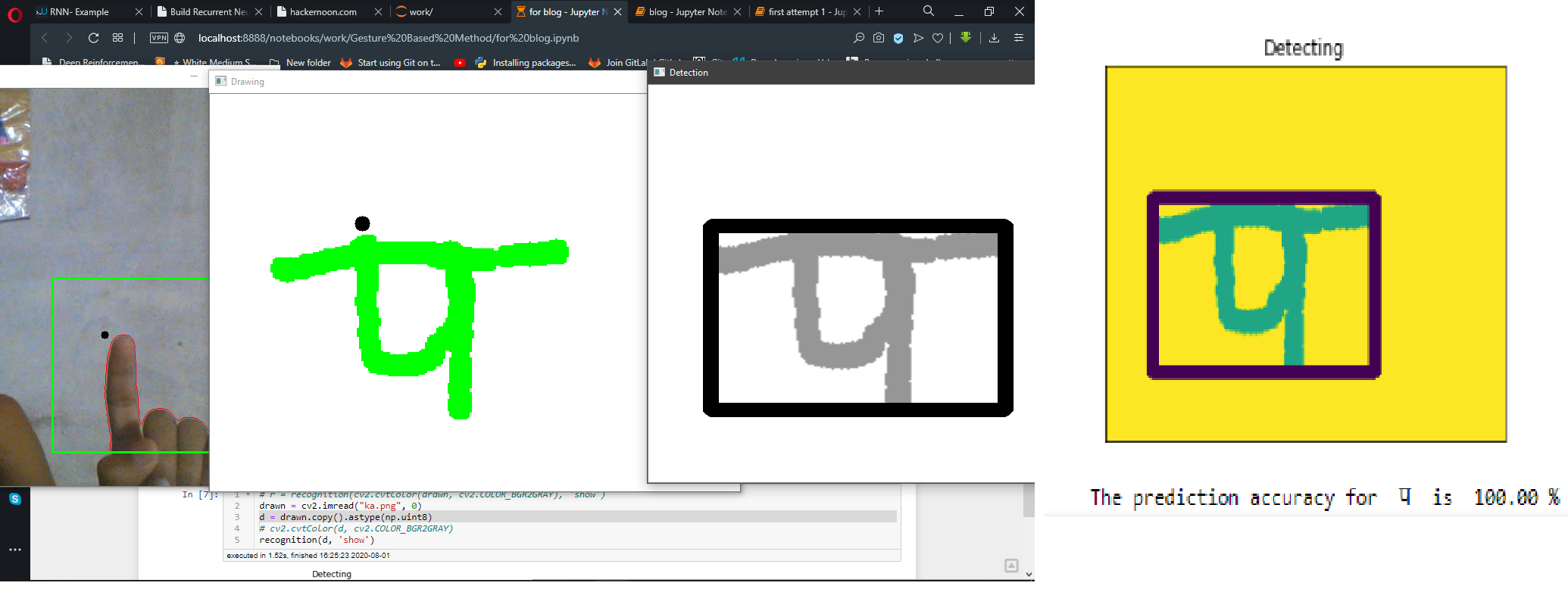
-
Now I want new System to be like below(sketched form)
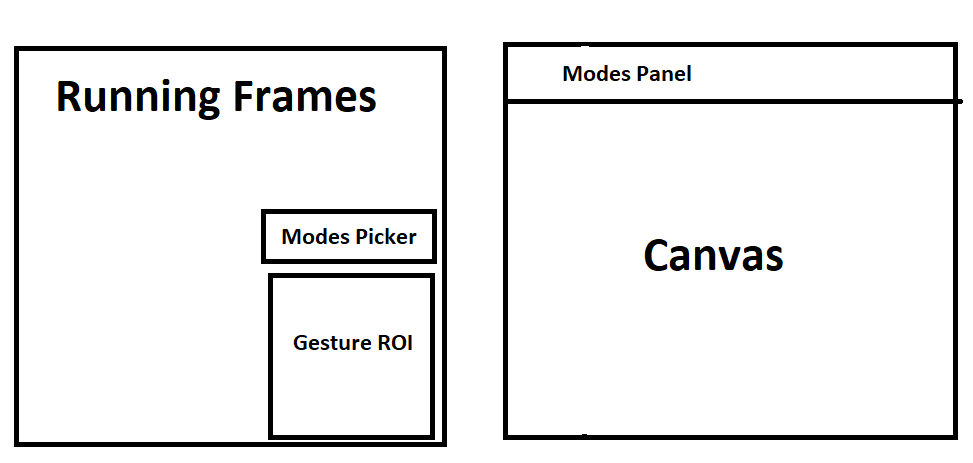
Prepare Icons
I am only working on making GUI like panel for previously completed modes. Which means exit, save current draw, idle, draw, erase, pass to detector, erase canvas, restart system. So to make icons, I am going to work on paint. Make a black background and draw icons on it. As always black color is identity additive on Image Processing world so lets get into it. I am making an folder named Icons on working directory and saving all icons there. The image will be 301 by 299 dimension PNG image (originally was trying to make (300, 300) but paint betrayed me).
-
Exit
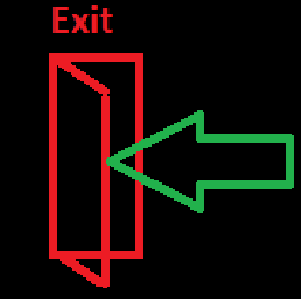
-
Save drawing
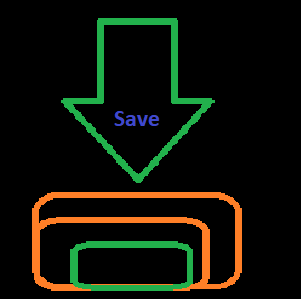
-
Idle/move

-
Draw
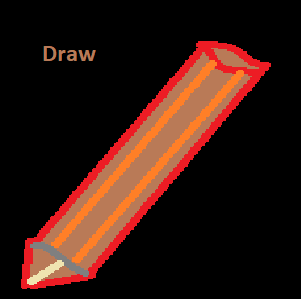
-
Erase
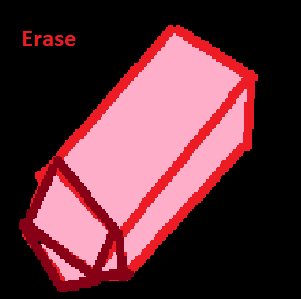
-
Detection
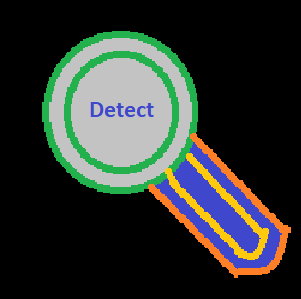
-
Clear Canvas
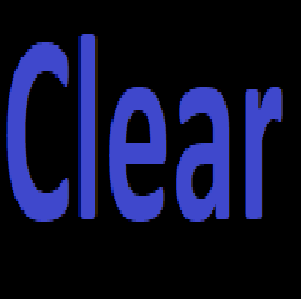
-
Restart system
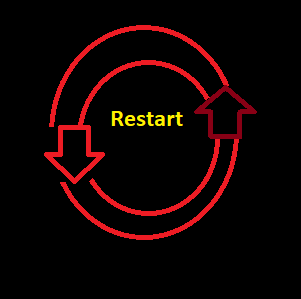
Lets try to combine these icons to make them appear on canvas
import os
import numpy as np
import cv2
import matplotlib.pyplot as plt
%matplotlib inline
def show(img, figsize=(10, 10)):
figure = plt.figure(figsize=figsize)
plt.imshow(img)
plt.show()
# read icons
icon_dir = "icons/"
icons = []
for image_name in os.listdir(icon_dir):
icons.append(cv2.imread(icon_dir+image_name))
icons = np.array(icons)
shape = icons.shape
# create an new image where all these icons are stackked
icons_holder = np.zeros((shape[1], shape[0]*shape[2], shape[3]))
#print(icons_holder.shape)
for i, icon in enumerate(icons):
icons_holder[:, shape[2]*i : shape[2]*(i+1), :] = icon
icons_holder = icons_holder.astype(np.uint8)
show(icons_holder)
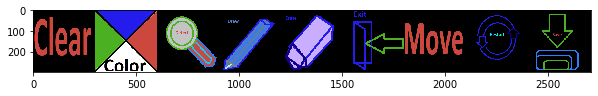
- First we read icons and store them on list.
- Then make array of icons.
- Then make a new array where we will attach icons horizontally.
- To make attach like image, we performed some indexing. (But NumPy’s hstack can do this easily.)
- Finally make that attached image
uint8, because OpenCV expects this so.
Create ROI for VUI on frame
Lets take codes from previous blog and work here. So we have total 8 icons, we want to divide the total of ROI made for VUI on 8 vertical parts. What I mean is I will divide the ROI parts on equal 8 parts and each parts will be for individual icons. First let me update the code little bit. I am going to wrap everthing under a method here. Method named run_system will wrap everything. Below code performs the drawing of ROI for GUI. Note that the code below is little bit modified version of previous blog’s.
import imutils
import time
from dcr.recognition import *
def running_average(bg_img, image, aweight):
if bg_img is None:
bg_img = image.copy().astype("float")
else:
cv2.accumulateWeighted(image, bg_img, aweight)
return bg_img
def get_contours(bg_img, image, threshold=10):
# abs diff betn img and bg
diff = cv2.absdiff(bg_img.astype("uint8"), image)
_, th = cv2.threshold(diff, threshold, 255, cv2.THRESH_BINARY)
(cnts, _) = cv2.findContours(th.copy(), cv2.RETR_EXTERNAL, cv2.CHAIN_APPROX_SIMPLE)
if len(cnts) == 0:
return None
else:
max_cnt = max(cnts, key=cv2.contourArea)
return th, max_cnt
def run_system():
#accumulate weight variable
aweight = 0.5
# strat the camera
cam = cv2.VideoCapture(0)
# ROI box
top, right, bottom, left = 250, 400, 480, 640
# ROI for GUI
gtop, gright, gbottom, gleft = 150, 400, 240, 670
gcolors = np.random.randint(0, 255, (9, 3), dtype=np.uint32).tolist()
gb_indices = int((gleft-gright)/9)
gb_indices = np.arange(gright, gleft, gb_indices)
# count frame
num_frames=0
# writing canvas
canvas = None
# thickness
t=3
# draw color(ink color)
draw_color = (0, 255, 0)
# pointer color
pointer_color = (255, 0, 0)
# mode flag
erase = False
# flag to indicate take average
take_average=True
#bg image
bg_img=None
# loop while everything is true
while True:
# read the camera result
(ret, frame) = cam.read()
# if camera has read frame
if ret:
# wait for 1ms to key press
key = cv2.waitKey(1) & 0xFF
frame = imutils.resize(frame, width=700)
# flip to remove mirror effect
frame = cv2.flip(frame, 1)
# clone it to not mess with real frame
clone = frame.copy()
h, w = frame.shape[:2]
# take roi, to send it onto contour/average extraction
roi = frame[top:bottom, right:left]
# roi to grayscale
gray = cv2.cvtColor(roi, cv2.COLOR_BGR2GRAY)
# add GaussianBlur to eliminate some noise
gray = cv2.GaussianBlur(gray, (7, 7), 0)
# if to take average and num frames on average taking is lesser than
if num_frames<100 and take_average==True:
# perform running average
bg_img = running_average(bg_img, gray, aweight)
# put frame number on frame
cv2.putText(clone, str(num_frames), (100, 100),
cv2.FONT_HERSHEY_SIMPLEX, 2, (0, 0, 255), 1)
num_frames+=1
# if not to take average
else:
num_frames=0
# take our segmented hand
hand = get_contours(bg_img, gray)
take_average=False
if hand is not None:
# if pressed x, erase
if chr(key) == "x":
draw_color = (255, 255, 255)
pointer_color = (0, 0, 255)
erase = True
if chr(key) == "c":
draw_color = (0, 255, 0)
pointer_color = (255, 0, 0)
erase = False
#idle
if chr(key) == "z":
erase = None
pointer_color = (0, 0, 0)
# restart system
if chr(key) == "r":
take_average=True
canvas = None
if chr(key) == "e":
canvas = None
drawn = np.zeros(drawn.shape)+255
thresholded, segmented = hand
cv2.drawContours(clone, [segmented+(right,top)], -1, (0, 0, 255))
tshape = thresholded.shape
sshape = segmented.shape
new_segmented = segmented.reshape(sshape[0], sshape[-1])
m = new_segmented.min(axis=0)
if type(canvas) == type(None):
canvas = np.zeros((tshape[0], tshape[1], 3))+255
c = np.zeros(canvas.shape, dtype=np.uint8)
cv2.circle(c, (m[0], m[1]), 5, pointer_color, -3)
cv2.circle(clone, (right+m[0], top+m[1]), 5, pointer_color, -3)
if erase==True:
cv2.circle(canvas, (m[0], m[1]), 5, draw_color, -3)
erimg=cv2.circle(canvas.copy(), (m[0], m[1]), 5, (0, 0, 0), -3)
cv2.circle(c, (m[0], m[1]), 5, (0, 0, 255), -3)
e = cv2.erode(erimg, (3, 3), iterations=5)
drawn = cv2.resize(e, (clone.shape[1], clone.shape[0]))
c = cv2.resize(c, (clone.shape[1], clone.shape[0]))
drawn_new = drawn+c
cv2.imshow("Drawing", drawn+c)
erimg=cv2.circle(canvas.copy(), (m[0], m[1]), 5, (255, 255, 255), -3)
cv2.circle(c, (m[0], m[1]), 5, (0, 0, 255), -3)
e = cv2.erode(erimg, (3, 3), iterations=5)
drawn = cv2.resize(e, (clone.shape[1], clone.shape[0]))
elif erase==False:
#cv2.imshow("Thresholded", c)
cv2.circle(canvas, (m[0], m[1]), 5, draw_color, -3)
e = cv2.erode(canvas, (3, 3), iterations=5)
drawn = cv2.resize(e, (clone.shape[1], clone.shape[0]))
c = cv2.resize(c, (clone.shape[1], clone.shape[0]))
drawn_new = drawn+c
cv2.imshow("Drawing", drawn+c)
elif erase == None:
canvas_shape = canvas.shape
clone_shape = clone.shape
eshape = (clone_shape[0]/canvas_shape[0], clone_shape[1]/canvas_shape[1])
m[0] = int(eshape[1]*m[0])
m[1] = int(eshape[0]*m[1])
drawn = cv2.resize(drawn, (clone.shape[1], clone.shape[0]))
dc = drawn.copy()
cv2.circle(dc, (m[0], m[1]), 10, pointer_color, -3)
cv2.imshow("Drawing", dc)
if chr(key) == "s":
show(drawn)
d = drawn.copy().astype(np.uint8)
r = recognition(cv2.cvtColor(d, cv2.COLOR_BGR2GRAY), 'show')
cv2.imshow("Detection", r)
# draw a ROI for Draw
cv2.rectangle(clone, (left, top), (right, bottom), (0, 255, 0), 2)
cv2.putText(clone, str("GUI ROI"), (400, 140),
cv2.FONT_HERSHEY_SIMPLEX, 2, (0, 0, 255), 2)
# draw a ROI for GUI
for i in range(len(gb_indices)-1):
gleft = gb_indices[i]
gright = gb_indices[i+1]
cv2.rectangle(clone, (gleft, gtop), (gright, gbottom), gcolors[i], 3)
# show live feed
cv2.imshow("Feed", clone)
if key == 32:
cv2.imwrite("Captured.png", clone)
# if pressed escape, loop out and stop processing
if key==27:
break
cam.release()
cv2.destroyAllWindows()
run_system()
Now the running frame must look like below. May be the color on box is little confusing.

Working on Contours
Now we have to deal with contours for Draw ROI and GUI ROI. And we have made a GUI ROI just above the Draw ROI hence we have to deal with only one at a time. But problem arises when we try to interact on GUI regions because our hand part will also fall on Draw ROI at the same time. Hence we must define some rule that when contours have been detected on GUI ROI then ignore contours on Draw ROI. Lets first work on that.
To get contours for drawing and interactive VUI(Virtual User Interface), we have to pass the cropped ROI for both. Hence we will check for contours twice. First, check if contours have been detected on VUI if yes then try to change working modes. If not then work on canvas with existing mode. The process of getting contours is same for both. But variable names has been changed and I have tried to make it as friendly as possible. Also don’t forget to the part where boxes were defined.
def run_system():
###################
###################
# ROI for GUI
gtop, gright, gbottom, gleft = 150, 400, 240, 681
gcolors = np.random.randint(0, 255, (9, 3), dtype=np.uint32).tolist()
gb_indices = int((gleft-gright)/8)
gb_indices = np.arange(gright, gleft, gb_indices)
gb_indices[-1] = gb_indices[-1]+1
# take each box's y coordinates
# read icons
icon_dir = "icons/"
icons = []
for image_name in os.listdir(icon_dir):
icons.append(cv2.imread(icon_dir+image_name))
icons = np.array(icons)
gui_boxes = [(gb_indices[i], gb_indices[i+1]) for i in range(len(gb_indices)-1)]
modes = os.listdir("icons/")
modes = [mode.split(".")[0] for mode in modes]
gui_modes_position = {modes[i]:gui_boxes[i] for i in range(len(gb_indices)-1)}
gui_modes_icons = {modes[i]:icons[i] for i in range(len(gb_indices)-1)}
print(len(gui_boxes))
The ROI boxes has been changed from previous step. Please make sure you make the ROI box exactly same.
- I also made rightmost index same as
gleftbecause to handle contours appearing on exactly at681column. - Then I also prepared icons that we will be using. Variable
iconswill hold all icons as array. - Then I made a list to hold verticle extreme positions of each VUI boxes, in other words, position of opposite breadths.
- Then I took the name of mode from the icon names, it is much easier than manually writing.
- Then two different dictionaries holds the key as mode name and value as icon image and box’s positions.
Running Averages
Since we are dealing with two different ROIs from different portion of an frame, we definitely need 2 averages for respective ROIs. For drawing, variable names are either started with d or draw and for VUI, variable name started with g or gui. For example, for grayscale draw, draw_gray. So the current code inside run_system’s taking average part looks like below:
def run_system():
#########################
#########################
while True:
######################
######################
# clone it to not mess with real frame
clone = frame.copy()
gray = cv2.cvtColor(clone, cv2.COLOR_BGR2GRAY)
h, w = frame.shape[:2]
# take roi, to send it onto contour/average extraction
draw_roi = frame[top:bottom, right:left]
# roi to grayscale
#draw_gray = cv2.cvtColor(draw_roi, cv2.COLOR_BGR2GRAY)
draw_gray = gray[top:bottom, right:left]
# add GaussianBlur to eliminate some noise
draw_gray = cv2.GaussianBlur(draw_gray, (7, 7), 0)
gui_roi = frame[gtop:gbottom, gright:gleft]
#gui_gray = cv2.cvtColor(gui_roi, cv2.COLOR_BGR2GRAY)
gui_gray = gray[gtop:gbottom, gright:gleft]
gui_gray = cv2.GaussianBlur(gui_gray, (7, 7), 0)
# if to take average and num frames on average taking is lesser than
if num_frames<100 and take_average==True:
# perform running average
draw_bg = running_average(draw_bg, draw_gray, aweight)
#print(gui_gray)
#if gui_gray is not None:
gui_bg = running_average(gui_bg, gui_gray, aweight=aweight)
# put frame number on frame
cv2.putText(clone, str(num_frames), (100, 100),
cv2.FONT_HERSHEY_SIMPLEX, 2, (0, 0, 255), 1)
num_frames+=1
# if not to take average
Getting Contours from VUI
As usual, we pass our backgroud (averaged) image and then the grayscale current ROI, and take the absolute difference inside method get_contours. What is new here is that we are performing two get_contours because we have 2 ROIs.
First, we took contours for VUI by passing gui_bg and gui_gray to get_contours then we did same for draw. Then we proceed to check if contours were present on VUI regions. Same as previous code we took contour’s extreme position (for drawing, minimum was taken). Then we have to find that on which box was the contour detected. Since each box on VUI ROI has distinctive purpose, it is very necessary to calculate it properly. So to make is more precise, I came up with an idea. If same mode occurs on more than curtain times then work on this mode else don’t change the mode. For simplicity I am checking on 5 consecutive frames only.
def run_system(count_mode=5):
#########################
#########################
# to count number of time current mode selected without intrusion
count_modes = 0
while True:
######################
######################
# if not to take average
else:
#show(gui_bg)
num_frames=0
# take our segmented hand
gui_hand = get_contours(gui_bg, gui_gray)
draw_hand = get_contours(draw_bg, draw_gray)
take_average=False
if gui_hand is not None:
# get the position of contours
gthresholded, gsegmented = gui_hand
cv2.drawContours(clone, [gsegmented+(gright,gtop)], -1, (0, 0, 255))
original_gcontour = gsegmented + (gright, gtop)
tshape = gthresholded.shape
sshape = gsegmented.shape
new_segmented = original_gcontour.reshape(sshape[0], sshape[-1])
m = new_segmented.max(axis=0)
#print(m)
# check if the y axis lies on any of gui boxes
current_box = [box for box in gui_boxes if box[0] <= m[0] <= box[1]][0]
#print(current_box, m)
current_mode = [mode for mode, pos in gui_modes_position.items() if current_box==pos][0]
#print(current_mode)
if current_mode == previous_mode:
count_modes += 1
if count_modes > count_mode:
running_mode = current_mode
#count_modes = 0
previous_mode = current_mode
I am only going to explain what is happening from current_box = [box for box in gui_boxes if box[0] <= m[0] <= box[1]][0] .
- First take the extreme contour and get the range (on
gui_boxes) where this lies. - Next get the mode name using the range found on above step.
- Next if current mode and previous mode are same then we increase the count modes.
- If count modes is equal to count mode then we change the running mode.
- On end of every step, we change previous mode as current mode.
Note that, count_modes has to be made 0 at some point else the counting will not be valid.
Working on Draw Contours
def run_system(count_mode=5):
#########################
#########################
while True:
#####################
#####################
if ret:
#####################
#####################
else:
###################
###################
if gui_hand is not None:
#######################
#######################
previous_mode = current_mode
if gui_hand is None and draw_hand is not None:
# if pressed x, erase
if chr(key) == "x" or running_mode=="erase":
draw_color = (255, 255, 255)
pointer_color = (0, 0, 255)
erase = True
if chr(key) == "c" or running_mode=="draw":
draw_color = (0, 255, 0)
pointer_color = (255, 0, 0)
erase = False
#idle
if chr(key) == "z" or running_mode=="move":
erase = None
pointer_color = (0, 0, 0)
# restart system
if chr(key) == "r" or running_mode == "restart":
take_average=True
running_mode = "move"
canvas = None
if chr(key) == "e" or running_mode == "clear":
canvas = None
drawn = np.zeros(drawn.shape)+255
running_mode="move"
So nothing extraordinary is happening here besides some simple things. We still want our keys to work so we are adding our running_mode check on the side of key checking. For erase, draw, move we don’t have to change the running mode but when we restarted, then change running mode to move and also on clear mode.
Current Codes
Current version of run_system must look like below.
def run_system(count_mode=5):
#accumulate weight variable
aweight = 0.5
# strat the camera
cam = cv2.VideoCapture(0)
# ROI box
top, right, bottom, left = 250, 400, 480, 640
# ROI for GUI
gtop, gright, gbottom, gleft = 150, 400, 240, 681
gcolors = np.random.randint(0, 255, (9, 3), dtype=np.uint32).tolist()
gb_indices = int((gleft-gright)/8)
gb_indices = np.arange(gright, gleft, gb_indices)
gb_indices[-1] = gb_indices[-1]+1
# take each box's y coordinates
# read icons
icon_dir = "icons/"
icons = []
for image_name in os.listdir(icon_dir):
icons.append(cv2.imread(icon_dir+image_name))
icons = np.array(icons)
gui_boxes = [(gb_indices[i], gb_indices[i+1]) for i in range(len(gb_indices)-1)]
modes = os.listdir("icons/")
modes = [mode.split(".")[0] for mode in modes]
gui_modes_position = {modes[i]:gui_boxes[i] for i in range(len(gb_indices)-1)}
gui_modes_icons = {modes[i]:icons[i] for i in range(len(gb_indices)-1)}
print(len(gui_boxes))
#print(gb_indices, gui_boxes, modes)
# count frame
num_frames=0
# writing canvas
canvas = None
# thickness
t=3
# draw color(ink color)
draw_color = (0, 255, 0)
# pointer color
pointer_color = (255, 0, 0)
# mode flag
erase = False
# flag to indicate take average
take_average=True
#bg image
draw_bg=None
gui_bg = None
previous_mode = "move"
running_mode = "move"
drawn = None
count_modes = 0
# loop while everything is true
while True:
# read the camera result
(ret, frame) = cam.read()
# if camera has read frame
if ret:
# wait for 1ms to key press
key = cv2.waitKey(1) & 0xFF
frame = imutils.resize(frame, width=700)
# flip to remove mirror effect
frame = cv2.flip(frame, 1)
# clone it to not mess with real frame
clone = frame.copy()
gray = cv2.cvtColor(clone, cv2.COLOR_BGR2GRAY)
h, w = frame.shape[:2]
# take roi, to send it onto contour/average extraction
draw_roi = frame[top:bottom, right:left]
# roi to grayscale
#draw_gray = cv2.cvtColor(draw_roi, cv2.COLOR_BGR2GRAY)
draw_gray = gray[top:bottom, right:left]
# add GaussianBlur to eliminate some noise
draw_gray = cv2.GaussianBlur(draw_gray, (7, 7), 0)
gui_roi = frame[gtop:gbottom, gright:gleft]
#gui_gray = cv2.cvtColor(gui_roi, cv2.COLOR_BGR2GRAY)
gui_gray = gray[gtop:gbottom, gright:gleft]
gui_gray = cv2.GaussianBlur(gui_gray, (7, 7), 0)
# if to take average and num frames on average taking is lesser than
if num_frames<100 and take_average==True:
# perform running average
draw_bg = running_average(draw_bg, draw_gray, aweight)
#print(gui_gray)
#if gui_gray is not None:
gui_bg = running_average(gui_bg, gui_gray, aweight=aweight)
# put frame number on frame
cv2.putText(clone, str(num_frames), (100, 100),
cv2.FONT_HERSHEY_SIMPLEX, 2, (0, 0, 255), 1)
num_frames+=1
# if not to take average
else:
#show(gui_bg)
num_frames=0
# take our segmented hand
gui_hand = get_contours(gui_bg, gui_gray)
draw_hand = get_contours(draw_bg, draw_gray)
take_average=False
if gui_hand is not None:
# get the position of contours
gthresholded, gsegmented = gui_hand
cv2.drawContours(clone, [gsegmented+(gright,gtop)], -1, (0, 0, 255))
original_gcontour = gsegmented + (gright, gtop)
tshape = gthresholded.shape
sshape = gsegmented.shape
new_segmented = original_gcontour.reshape(sshape[0], sshape[-1])
m = new_segmented.max(axis=0)
#print(m)
# check if the y axis lies on any of gui boxes
current_box = [box for box in gui_boxes if box[0] <= m[0] <= box[1]][0]
#print(current_box, m)
current_mode = [mode for mode, pos in gui_modes_position.items() if current_box==pos][0]
#print(current_mode)
if current_mode == previous_mode:
count_modes += 1
if count_modes > count_mode:
running_mode = current_mode
#count_modes = 0
previous_mode = current_mode
if gui_hand is None and draw_hand is not None:
# if pressed x, erase
if chr(key) == "x" or running_mode=="erase":
draw_color = (255, 255, 255)
pointer_color = (0, 0, 255)
erase = True
if chr(key) == "c" or running_mode=="draw":
draw_color = (0, 255, 0)
pointer_color = (255, 0, 0)
erase = False
#idle
if chr(key) == "z" or running_mode=="move":
erase = None
pointer_color = (0, 0, 0)
# restart system
if chr(key) == "r" or running_mode == "restart":
take_average=True
running_mode = "move"
canvas = None
if chr(key) == "e" or running_mode == "clear":
canvas = None
drawn = np.zeros(drawn.shape)+255
running_mode="move"
dthresholded, dsegmented = draw_hand
cv2.drawContours(clone, [dsegmented+(right,top)], -1, (0, 0, 255))
tshape = dthresholded.shape
sshape = dsegmented.shape
new_segmented = dsegmented.reshape(sshape[0], sshape[-1])
m = new_segmented.min(axis=0)
if type(canvas) == type(None):
canvas = np.zeros((tshape[0], tshape[1], 3))+255
c = np.zeros(canvas.shape, dtype=np.uint8)
cv2.circle(c, (m[0], m[1]), 5, pointer_color, -3)
cv2.circle(clone, (right+m[0], top+m[1]), 5, pointer_color, -3)
if erase==True:
cv2.circle(canvas, (m[0], m[1]), 5, draw_color, -3)
erimg=cv2.circle(canvas.copy(), (m[0], m[1]), 5, (0, 0, 0), -3)
cv2.circle(c, (m[0], m[1]), 5, (0, 0, 255), -3)
e = cv2.erode(erimg, (3, 3), iterations=5)
drawn = cv2.resize(e, (clone.shape[1], clone.shape[0]))
c = cv2.resize(c, (clone.shape[1], clone.shape[0]))
drawn_new = drawn+c
cv2.imshow("Drawing", drawn+c)
erimg=cv2.circle(canvas.copy(), (m[0], m[1]), 5, (255, 255, 255), -3)
cv2.circle(c, (m[0], m[1]), 5, (0, 0, 255), -3)
e = cv2.erode(erimg, (3, 3), iterations=5)
drawn = cv2.resize(e, (clone.shape[1], clone.shape[0]))
elif erase==False:
#cv2.imshow("Thresholded", c)
cv2.circle(canvas, (m[0], m[1]), 5, draw_color, -3)
e = cv2.erode(canvas, (3, 3), iterations=5)
drawn = cv2.resize(e, (clone.shape[1], clone.shape[0]))
c = cv2.resize(c, (clone.shape[1], clone.shape[0]))
drawn_new = drawn+c
cv2.imshow("Drawing", drawn+c)
elif erase == None:
canvas_shape = canvas.shape
clone_shape = clone.shape
eshape = (clone_shape[0]/canvas_shape[0], clone_shape[1]/canvas_shape[1])
m[0] = int(eshape[1]*m[0])
m[1] = int(eshape[0]*m[1])
if drawn is None:
e = cv2.erode(canvas, (3, 3), iterations=5)
drawn = cv2.resize(e, (clone.shape[1], clone.shape[0]))
drawn = cv2.resize(drawn, (clone.shape[1], clone.shape[0]))
dc = drawn.copy()
cv2.circle(dc, (m[0], m[1]), 10, pointer_color, -3)
cv2.imshow("Drawing", dc)
if chr(key) == "s" or running_mode=="detect":
show(drawn)
d = drawn.copy().astype(np.uint8)
r = recognition(cv2.cvtColor(d, cv2.COLOR_BGR2GRAY), 'show')
cv2.imshow("Detection", r)
running_mode="move"
# draw a ROI for Draw
cv2.rectangle(clone, (left, top), (right, bottom), (0, 255, 0), 2)
cv2.putText(clone, str("GUI ROI"), (400, 140),
cv2.FONT_HERSHEY_SIMPLEX, 2, (0, 0, 255), 2)
cv2.putText(clone, running_mode, (400, 100),
cv2.FONT_HERSHEY_SIMPLEX, 2, (0, 0, 255), 2)
# draw a ROI for GUI
for i in range(len(gb_indices)-1):
_gleft = gb_indices[i]
_gright = gb_indices[i+1]
cv2.rectangle(clone, (_gleft, gtop), (_gright, gbottom), gcolors[i], 3)
cv2.putText(clone, modes[i][:2], (_gleft+2, int((gtop+gbottom)/2)),
cv2.FONT_HERSHEY_SIMPLEX, 0.75, gcolors[i], 2)
# show live feed
cv2.imshow("Feed", clone)
if key == 32 or running_mode=="save":
cv2.imwrite("Captured.png", clone)
running_mode = "move"
# if pressed escape, loop out and stop processing
if key==27 or running_mode=="exit":
break
cam.release()
cv2.destroyAllWindows()
run_system()
Points to focus:-
- We also had to initialize
drawnto beNone. - We made each VUI box work for distinctive mode.
- We showed VUI boxes on running frame.
- We also showed current running mode on frame (as text).
Your current output should look like below.
Inserting Icons on Canvas
Our Current canvas is only made for drawing but not for icons. How can we extend our canvas so that we can make a virtual interaction?
One idea can be to make width of both VUI ROI and Draw ROI same.
- And then prepare a separate canvas for VUI.
- Then showing pointer like effects on there too.
- Then adding or stacking that above the drawing canvas.
Will it work? Lets see.
Imporvements
- While taking contours on VUI, take minimum value instead of maximum.
m = new_segmented.min(axis=0) - Also draw a circle on frame at the top most position. (The topmost position will have least value because our perception of top and image’s top are upside different.)
############################### ############################### previous_mode = current_mode cv2.circle(clone, (m[0], m[1]), 10, pointer_color, -3)
Creating Canvas for VUI
previous_mode = current_mode
if vui_canvas is None:
gshape = gray.shape
vui_canvas = cv2.resize(icons_holder, (gshape[1], 100)).astype(np.uint8)
vshape = vui_canvas.shape
vui = np.zeros_like(frame)
vui[:100, :] = vui_canvas
else:
dummy = np.zeros_like(clone)
dummy_copy = dummy.copy()
dummy[:100, :] += vui_canvas
cv2.circle(dummy_copy, (m[0], m[1]), 10, (250, 250, 150), -3)
d = dummy_copy[gtop:gbottom, gright:gleft]
d = cv2.resize(d, (gshape[1], vshape[0]))
dummy_temp = dummy[:100, :]
dummy_temp[d!=[0, 0, 0]] = 100
dummy[:100, :] += dummy_temp
vui = dummy
cv2.imshow("vui", vui)
cv2.circle(clone, (m[0], m[1]), 10, pointer_color, -3)
What is happening above?
- We initialize our
vui_canvason begining of system run. - Check if
vui_canvasisNone,- If it is, then make
icons_holderon that.- Initialize
vui(which will be shown to user)
- Initialize
- Else, we have to make a pointer above the
vui_canvas- To perform that, we make new blank image just like frame and on the top 100 rows, add our
vui_canvas. It is like pasting something. Above some part. - Make copy of dummy image and make circle on it.
- Crop the same VUI ROI portion from
dummy_copy(because there lies the pointer). - Resize that cropped region to fit our final viewing canvas.
- Then to make a pointer effect, we take indices where there is not 0s on
dummy_tempand then change color there. - Finally add that portion to original dummy image.
- Show that VUI.
- To perform that, we make new blank image just like frame and on the top 100 rows, add our
- If it is, then make
Now the VUI Canvas must look like below.
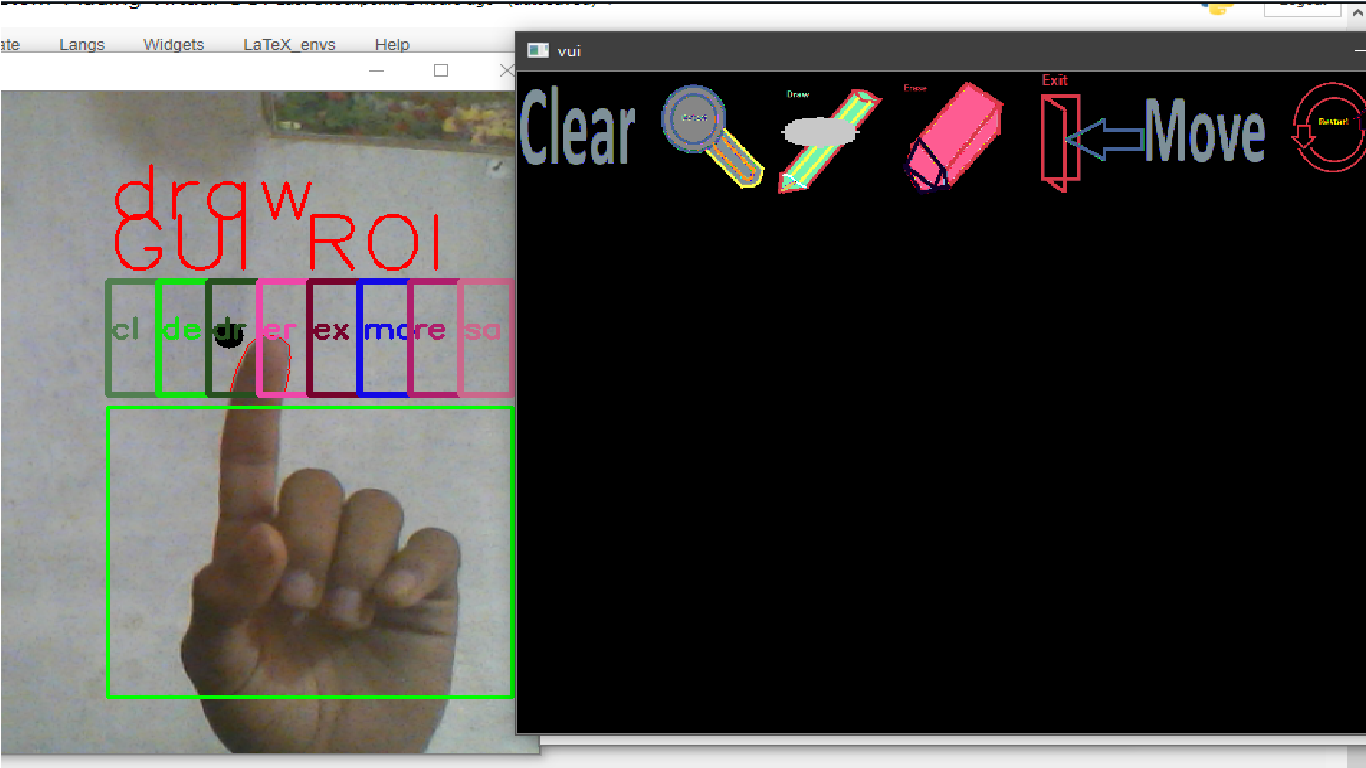
I think there are plenty of ideas to perform this operation with lesser line of code and I am really hoping to find it soon.
Combining VUI and Draw UI
Now that we have succesfully made a VUI and can interact with it like a normal buttons (not really) it is time for us to combine VUI and Draw UI. Draw UI and VUI are both of same shape. if we performed addition then there will not be better visualization. So one have to come with better idea.
What did I do?
I used the concept of array stackking. In fact, NumPy’s vertical stack came to aid and with its help everything became so easy. But to make it work like a real time, I have modified codes little bit. Please follow your code along with below code.
def run_system(count_mode=5):
#accumulate weight variable
aweight = 0.5
# strat the camera
cam = cv2.VideoCapture(0)
# ROI box
top, right, bottom, left = 250, 400, 480, 681
# ROI for GUI
gtop, gright, gbottom, gleft = 150, 400, 240, 681
gcolors = np.random.randint(0, 255, (9, 3), dtype=np.uint32).tolist()
gb_indices = int((gleft-gright)/8)
gb_indices = np.arange(gright, gleft, gb_indices)
gb_indices[-1] = gb_indices[-1]+1
# take each box's y coordinates
# read icons
icon_dir = "icons/"
icons = []
for image_name in os.listdir(icon_dir):
icons.append(cv2.imread(icon_dir+image_name))
icons = np.array(icons)
gui_boxes = [(gb_indices[i], gb_indices[i+1]) for i in range(len(gb_indices)-1)]
modes = os.listdir("icons/")
modes = [mode.split(".")[0] for mode in modes]
gui_modes_position = {modes[i]:gui_boxes[i] for i in range(len(gb_indices)-1)}
gui_modes_icons = {modes[i]:icons[i] for i in range(len(gb_indices)-1)}
# read icons
icon_dir = "icons/"
icons = []
for image_name in os.listdir(icon_dir):
icons.append(cv2.imread(icon_dir+image_name))
icons = np.array(icons)
shape = icons.shape
# create an new image where all these icons are stackked
icons_holder = np.zeros((shape[1], shape[0]*shape[2], shape[3]))
for i, icon in enumerate(icons):
icons_holder[:, shape[2]*i : shape[2]*(i+1), :] = icon
icons_holder = icons_holder.astype(np.uint8)
# count frame
num_frames=0
# writing canvas
canvas = None
# thickness
t=3
# draw color(ink color)
draw_color = (0, 255, 0)
# pointer color
pointer_color = (255, 0, 0)
# mode flag
erase = False
# flag to indicate take average
take_average=True
#bg image
draw_bg=None
gui_bg = None
previous_mode = "move"
running_mode = "move"
drawn = None
count_modes = 0
vui_canvas = None
# loop while everything is true
while True:
# read the camera result
(ret, frame) = cam.read()
# if camera has read frame
if ret:
# wait for 1ms to key press
key = cv2.waitKey(1) & 0xFF
frame = imutils.resize(frame, width=700)
# flip to remove mirror effect
frame = cv2.flip(frame, 1)
# clone it to not mess with real frame
clone = frame.copy()
gray = cv2.cvtColor(clone, cv2.COLOR_BGR2GRAY)
h, w = frame.shape[:2]
# take roi, to send it onto contour/average extraction
draw_roi = frame[top:bottom, right:left]
# roi to grayscale
#draw_gray = cv2.cvtColor(draw_roi, cv2.COLOR_BGR2GRAY)
draw_gray = gray[top:bottom, right:left]
# add GaussianBlur to eliminate some noise
draw_gray = cv2.GaussianBlur(draw_gray, (7, 7), 0)
gui_roi = frame[gtop:gbottom, gright:gleft]
#gui_gray = cv2.cvtColor(gui_roi, cv2.COLOR_BGR2GRAY)
gui_gray = gray[gtop:gbottom, gright:gleft]
gui_gray = cv2.GaussianBlur(gui_gray, (7, 7), 0)
if vui_canvas is None:
gshape = gray.shape
vui_canvas = cv2.resize(icons_holder, (gshape[1], 100)).astype(np.uint8)
vshape = vui_canvas.shape
vui = np.zeros_like(frame)
vui[:100, :] = vui_canvas
# if to take average and num frames on average taking is lesser than
if num_frames<100 and take_average==True:
# perform running average
draw_bg = running_average(draw_bg, draw_gray, aweight)
gui_bg = running_average(gui_bg, gui_gray, aweight=aweight)
# put frame number on frame
cv2.putText(clone, str(num_frames), (100, 100),
cv2.FONT_HERSHEY_SIMPLEX, 2, (0, 0, 255), 1)
num_frames+=1
# if not to take average
else:
num_frames=0
# take our segmented hand
gui_hand = get_contours(gui_bg, gui_gray)
draw_hand = get_contours(draw_bg, draw_gray)
take_average=False
if gui_hand is not None:
# get the position of contours
gthresholded, gsegmented = gui_hand
cv2.drawContours(clone, [gsegmented+(gright,gtop)], -1, (0, 0, 255))
original_gcontour = gsegmented + (gright, gtop)
tshape = gthresholded.shape
sshape = gsegmented.shape
new_segmented = original_gcontour.reshape(sshape[0], sshape[-1])
m = new_segmented.min(axis=0)
# check if the y axis lies on any of gui boxes
current_box = [box for box in gui_boxes if box[0] <= m[0] <= box[1]][0]
current_mode = [mode for mode, pos in gui_modes_position.items() if current_box==pos][0]
if current_mode == previous_mode:
count_modes += 1
if count_modes > count_mode:
running_mode = current_mode
previous_mode = current_mode
if vui_canvas is not None:
gshape = gray.shape
dummy = np.zeros_like(clone)
dummy_copy = dummy.copy()
dummy[:100, :] += vui_canvas
cv2.circle(dummy_copy, (m[0], m[1]), 10, (250, 250, 150), -3)
d = dummy_copy[gtop:gbottom, gright:gleft]
d = cv2.resize(d, (gshape[1], vshape[0]))
dummy_temp = dummy[:100, :]
dummy_temp[d!=[0, 0, 0]] = 100
dummy[:100, :] += dummy_temp
vui = dummy
cv2.circle(clone, (m[0], m[1]), 10, pointer_color, -3)
if draw_hand is not None:
# if pressed x, erase
if chr(key) == "x" or running_mode=="erase":
draw_color = (255, 255, 255)
pointer_color = (0, 0, 255)
erase = True
if chr(key) == "c" or running_mode=="draw":
draw_color = (0, 255, 0)
pointer_color = (255, 0, 0)
erase = False
#idle
if chr(key) == "z" or running_mode=="move":
erase = None
pointer_color = (0, 0, 0)
# restart system
if chr(key) == "r" or running_mode == "restart":
take_average=True
running_mode = "move"
canvas = None
if chr(key) == "e" or running_mode == "clear":
canvas = None
drawn = np.zeros(drawn.shape)+255
running_mode="move"
dthresholded, dsegmented = draw_hand
cv2.drawContours(clone, [dsegmented+(right,top)], -1, (0, 0, 255))
tshape = dthresholded.shape
sshape = dsegmented.shape
new_segmented = dsegmented.reshape(sshape[0], sshape[-1])
m = new_segmented.min(axis=0)
if type(canvas) == type(None):
canvas = np.zeros((tshape[0], tshape[1], 3))+255
c = np.zeros(canvas.shape, dtype=np.uint8)
cv2.circle(c, (m[0], m[1]), 5, pointer_color, -3)
cv2.circle(clone, (right+m[0], top+m[1]), 5, pointer_color, -3)
if erase==True:
cv2.circle(canvas, (m[0], m[1]), 5, draw_color, -3)
erimg=cv2.circle(canvas.copy(), (m[0], m[1]), 5, (0, 0, 0), -3)
cv2.circle(c, (m[0], m[1]), 5, (0, 0, 255), -3)
e = cv2.erode(erimg, (3, 3), iterations=5)
drawn = cv2.resize(e, (clone.shape[1], clone.shape[0]))
c = cv2.resize(c, (clone.shape[1], clone.shape[0]))
drawn_new = drawn+c
new_canvas = np.vstack([vui[:100], drawn_new]).astype(np.uint8)
cv2.imshow("Drawing", new_canvas)
#cv2.imshow("Drawing", drawn+c)
erimg=cv2.circle(canvas.copy(), (m[0], m[1]), 5, (255, 255, 255), -3)
cv2.circle(c, (m[0], m[1]), 5, (0, 0, 255), -3)
e = cv2.erode(erimg, (3, 3), iterations=5)
drawn = cv2.resize(e, (clone.shape[1], clone.shape[0]))
elif erase==False:
cv2.circle(canvas, (m[0], m[1]), 5, draw_color, -3)
e = cv2.erode(canvas, (3, 3), iterations=5)
drawn = cv2.resize(e, (clone.shape[1], clone.shape[0]))
c = cv2.resize(c, (clone.shape[1], clone.shape[0]))
drawn_new = drawn+c
new_canvas = np.vstack([vui[:100], drawn_new]).astype(np.uint8)
cv2.imshow("Drawing", new_canvas)
#cv2.imshow("Drawing", drawn+c)
elif erase == None:
canvas_shape = canvas.shape
clone_shape = clone.shape
eshape = (clone_shape[0]/canvas_shape[0], clone_shape[1]/canvas_shape[1])
m[0] = int(eshape[1]*m[0])
m[1] = int(eshape[0]*m[1])
if drawn is None:
e = cv2.erode(canvas, (3, 3), iterations=5)
drawn = cv2.resize(e, (clone.shape[1], clone.shape[0]))
drawn = cv2.resize(drawn, (clone.shape[1], clone.shape[0]))
dc = drawn.copy()
cv2.circle(dc, (m[0], m[1]), 10, pointer_color, -3)
drawn_new = dc
new_canvas = np.vstack([vui[:100], drawn_new]).astype(np.uint8)
cv2.imshow("Drawing", new_canvas)
#cv2.imshow("Drawing", dc)
# make this or instead of and
if chr(key) == "s" and running_mode=="detect":
if drawn is not None:
show(drawn)
d = drawn.copy().astype(np.uint8)
r = recognition(cv2.cvtColor(d, cv2.COLOR_BGR2GRAY), 'show')
cv2.imshow("Detection", r)
running_mode="move"
# draw a ROI for Draw
cv2.rectangle(clone, (left, top), (right, bottom), (0, 255, 0), 2)
cv2.putText(clone, str("GUI ROI"), (400, 140),
cv2.FONT_HERSHEY_SIMPLEX, 2, (0, 0, 255), 2)
cv2.putText(clone, running_mode, (400, 100),
cv2.FONT_HERSHEY_SIMPLEX, 2, (0, 0, 255), 2)
# draw a ROI boxes for GUI
for i in range(len(gb_indices)-1):
_gleft = gb_indices[i]
_gright = gb_indices[i+1]
cv2.rectangle(clone, (_gleft, gtop), (_gright, gbottom), gcolors[i], 3)
cv2.putText(clone, modes[i][:2], (_gleft+2, int((gtop+gbottom)/2)),
cv2.FONT_HERSHEY_SIMPLEX, 0.75, gcolors[i], 2)
# show live feed
cv2.imshow("Feed", clone)
if key == 32 or running_mode=="save":
cv2.imwrite("Captured.png", clone)
running_mode = "move"
# if pressed escape, loop out and stop processing
if key==27 or running_mode=="exit":
break
cam.release()
cv2.destroyAllWindows()
run_system()
Now the overall system should look like below.
Finally
Finally i was able to make some simple UI like region on canvas and frame where we can interact like the buttons. But here are problems with current system:-
- Contours are not stable and it keeps changing rapidly, so some blurring or averaging techniques might come handy.
- Time to interact with VUI boxes is very small, which causes modes to change rapidly. (Because most systems have 30fps camera and we are checking for only 5 frames.)
- The VUI ROI is above Draw ROI, hence it becomes hard to work with two hands. Making VUI ROI on left side might be a best idea.
Bonus Topic
On this bonus topic, i am just going to solve the 3rd problem. Lets make this system usable with dual hand. TO make this work, we only have to edit few lines.
gtop, gright, gbottom, gleft = 150, 10, 240, 291
And on final block of code:-
cv2.putText(clone, str("GUI ROI"), (gright, gtop-10),
cv2.FONT_HERSHEY_SIMPLEX, 2, (0, 0, 255), 2)
cv2.putText(clone, f"Curr. Mode: {running_mode}", (400, 100),
cv2.FONT_HERSHEY_SIMPLEX, 1, (0, 0, 255), 2)
Now the system must look like below:-
What next?
I am not satisfied with current result of this system because i continously have to look over running frame. So i am willing to come up with new UI idea. May be using vertical VUI can be better than horizontal. But who know until they try?
Thank you everyone so much for finding this interesting and coming up to the end (even if anyone found this useful). I am highly excited to work more on this system so collaboration will be highly welcomed. If you have any queries then i will be glad to help. So leave the comment or find me at Twitter as QuassarianViper.
Why not read more?
- Linear Regression from Scratch
- Writing Popular ML Optimizers from Scratch
- Feed Forward Neural Network from Scratch
- Convolutional Neural Networks from Scratch
- Writing a Simple Image Processing Class from Scratch
- Deploying a RASA Chatbot on Android using Unity3d
- Gesture Based Visually Writing System Using OpenCV and Python
- Naive Bayes for text classifications: Scratch to Framework
- Simple OCR for Devanagari Handwritten Text





Comments