Gesture Based Calculator
Gesture Based Calculator
Hello and welcome everyone to our last project on the #7DaysOfComputerVisionProjects series where we did some cool computer vision projects using image processing and opensource tools. Here in this project, we will build a calculator and we will control it by moving our fingers in front of the camera. We will make a simple UI for selecting operators like +, -, * and so on. The calculator will be very basic one so lets get into the first part.
This blog is the part of the series #7DaysOfComputerVisionProjects. Links to the blogs and videos of each projects are:
-
Real-time Background Changing: Video Blog -
Air Mouse: Control Mouse with Gestures Video Blog -
Play Trex Game With Gesture Video Blog -
Auto Dino: Play Trex Game Automatically Video Blog -
Gesture Based Writing Video Blog -
Game: Kill The Fly Video Blog -
Gesture Based Calculator Video Blog
Preliminary Actions
Imports and dummy show function
- Mediapipe will be used for land landmarks extraction.
- OpeCv for image operations.
- Numpy for array operations.
- Matplotlib for showing images.
- Counter for getting the counts of value in dictionary format.
I always use the below function whenever I am working with image. This function will show our image into larger figure than default matplotlib figure.
import mediapipe as mp
import cv2
import numpy as np
import matplotlib.pyplot as plt
from collections import Counter
def show(img, fsize=(10, 10)):
figure = plt.figure(figsize=(10, 10))
plt.imshow(img)
plt.show()
show(np.zeros((10, 10)))
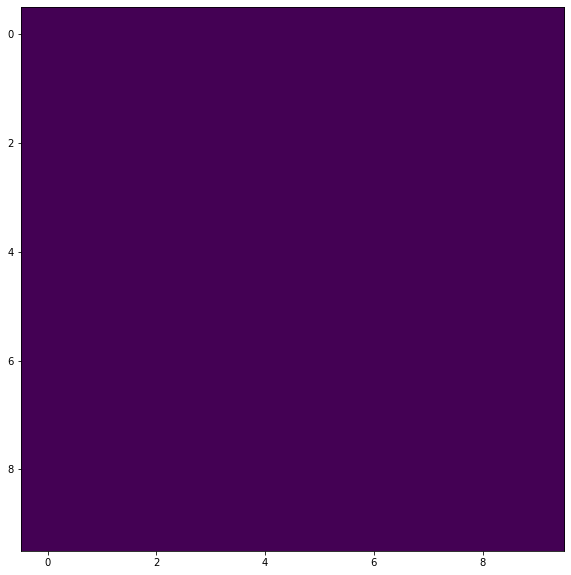
Function to find Euclidean distance
def euclidean(pt1, pt2):
d = np.sqrt((pt1[0]-pt2[0])**2+(pt1[1]-pt2[1])**2)
return d
euclidean((4, 3), (0, 0))
5.0
Make Calculator
- Just like previous projects with mediapipe, start the camera source, frame size, show_ever and check count. ```python cam = cv2.VideoCapture(0) fsize = (600, 820)
show_every = 15 check_cnt = 0
* Define a list of operators that we are going to operate in. We will do sum, subtract, divide, multiply, clear and equals.
```python
operators = ["+", "-", "/", "*", "C", "="]
ops = len(operators)
- Define columns Define an array where our operators will be residing on. In it, we will visualize our operators as text. Define an array where we will visualize our operators.
cols = np.linspace(0, fsize[1]-1, ops+1).astype(np.int64) cols = [(cols[i], cols[i+1]) for i in range(len(cols)-1)] opd = np.zeros((100, fsize[1], 3), dtype="uint8") - We will make 2 ROIs for getting numbers. One will be in right and another in left. So define left, top, right and bottom values for both sides.
l1,t1,r1,b1=(50, 200, 350, 500) l2,t2,r2,b2=(500, 200, 800, 500) -
Now, put the operator on previously created array. Use the columns (and its border) that we defined earlier and highlight columns by giving RGB 200, 200, 200 to make it look like that a rectangle is around the operator. ```python for i, col in enumerate(cols): opd[:, 0:2] =[200, 200, 200]
opd[:, col[0]-2:col[0]+2] = [200, 200, 200] opd[:, col[1]-2:col[1]+2] = [200, 200, 200] cv2.putText(opd, operators[i], (int((col[0]+col[1])/2), 60), cv2.FONT_HERSHEY_COMPLEX, 1, (200, 100, 200), 3)
* Take hands and drawing modules from mediapipe soulutions.
```python
mp_drawing = mp.solutions.drawing_utils
mp_hands = mp.solutions.hands
- Define a variable, equation where we will store all the numbers, operators in string format.
eqtn = "" - Define a list
valuesfor storing all the predicted values. Define a variablepredfor storing predicted value, define a listitipsfor storing index tip positions. Define a variableopfor storing current operator. Define a variableoutputfor storing output.values = [] pred=0 itips = [] op=None output = None - Take a hand module and detect maximum of 2 hands.
with mp_hands.Hands(static_image_mode = True, max_num_hands=2, min_detection_confidence=0.2) as hands: - If camera is open, read the frame. And if not successful, skip the pass.
while cam.isOpened(): ret, frame = cam.read() if not ret: continue - Wait for the key press.
key = cv2.waitKey(1)&0xFF - Define the buffer as 0. It will hold the predicted number in this frame. Flip the frame to make it like selfie image, resize it to predefined shape.
buffer = 0 frame = cv2.flip(frame, 1) frame = cv2.resize(frame, fsize[::-1]) - Convert frame to RGB and pass it to process of hands module.
rgb = cv2.cvtColor(frame, cv2.COLOR_BGR2RGB) res = hands.process(rgb) - Define a variable just to check the distance between tip and pip of each finger. The purpose of this value will be to check if the finger is folded or not.
fv=10 - Make rectangle for ROIs in both left and right side.
cv2.rectangle(frame, (l1, t1), (r1, b1), (0, 0, 255), 1) cv2.rectangle(frame, (l2, t2), (r2, b2), (0, 0, 255), 1) - Take height and width of frame. we will use this to convert landmark positions to frame world.
h, w = frame.shape[:-1] - Define a list, index tip as the impossible value just for beginning. Define a dictionary to hold counts of fingers in each hand. Define a variable to see if current mode is move or not.
index_tip=[-1,-1] fcounts = {} move = False - If hand landmarks has been detected, then loop through them.
if res.multi_hand_landmarks: for i, hand_landmarks in enumerate(res.multi_hand_landmarks): - Define a new variable bv, which will be counting the buffer variable. Its purpose is to count number of finger ups on this hand. Draw landmarks in frame.
bv = 0 mp_drawing.draw_landmarks(frame, hand_landmarks, mp_hands.HAND_CONNECTIONS) - Take index finger tip, index finger pip, middle finger tip, middle finger pip, ring finger tip, ring finger pip, pinky finger tip, pinky finger pip, thumb finger tip, thumbg finger ip and wrist landmarks. Convert them all into frame world too.
index_tip = mp_drawing._normalized_to_pixel_coordinates( hand_landmarks.landmark[mp_hands.HandLandmark.INDEX_FINGER_TIP].x, hand_landmarks.landmark[mp_hands.HandLandmark.INDEX_FINGER_TIP].y, w, h) index_pip = mp_drawing._normalized_to_pixel_coordinates( hand_landmarks.landmark[mp_hands.HandLandmark.INDEX_FINGER_PIP].x, hand_landmarks.landmark[mp_hands.HandLandmark.INDEX_FINGER_PIP].y, w, h) middle_tip = mp_drawing._normalized_to_pixel_coordinates( hand_landmarks.landmark[mp_hands.HandLandmark.MIDDLE_FINGER_TIP].x, hand_landmarks.landmark[mp_hands.HandLandmark.MIDDLE_FINGER_TIP].y, w, h) middle_pip = mp_drawing._normalized_to_pixel_coordinates( hand_landmarks.landmark[mp_hands.HandLandmark.MIDDLE_FINGER_PIP].x, hand_landmarks.landmark[mp_hands.HandLandmark.MIDDLE_FINGER_PIP].y, w, h) ring_tip = mp_drawing._normalized_to_pixel_coordinates( hand_landmarks.landmark[mp_hands.HandLandmark.RING_FINGER_TIP].x, hand_landmarks.landmark[mp_hands.HandLandmark.RING_FINGER_TIP].y, w, h) ring_pip = mp_drawing._normalized_to_pixel_coordinates( hand_landmarks.landmark[mp_hands.HandLandmark.RING_FINGER_PIP].x, hand_landmarks.landmark[mp_hands.HandLandmark.RING_FINGER_PIP].y, w, h) pinky_tip = mp_drawing._normalized_to_pixel_coordinates( hand_landmarks.landmark[mp_hands.HandLandmark.PINKY_TIP].x, hand_landmarks.landmark[mp_hands.HandLandmark.PINKY_TIP].y, w, h) pinky_pip = mp_drawing._normalized_to_pixel_coordinates( hand_landmarks.landmark[mp_hands.HandLandmark.PINKY_PIP].x, hand_landmarks.landmark[mp_hands.HandLandmark.PINKY_PIP].y, w, h) thumb_tip = mp_drawing._normalized_to_pixel_coordinates( hand_landmarks.landmark[mp_hands.HandLandmark.THUMB_TIP].x, hand_landmarks.landmark[mp_hands.HandLandmark.THUMB_TIP].y, w, h) thumb_ip = mp_drawing._normalized_to_pixel_coordinates( hand_landmarks.landmark[mp_hands.HandLandmark.THUMB_IP].x, hand_landmarks.landmark[mp_hands.HandLandmark.THUMB_IP].y, w, h) wrist = mp_drawing._normalized_to_pixel_coordinates( hand_landmarks.landmark[mp_hands.HandLandmark.WRIST].x, hand_landmarks.landmark[mp_hands.HandLandmark.WRIST].y, w, h) - If index tip and pip is not none then we will check few things. First, if index tip is on top side i.e. below 100 rows, then we assume that our finger is on the top part so we will check for the operators. Our operators panel will be on the top. There are predefined columns for each operator and we will check that where does our pointer lies and we did it in some kind of list comprehension. If we actually found where is our pointer now, then we will take the index of it because, we will be showing operators in same order as in
operatorslist and panel. We will take the operator with the found index. If the difference between index tip and index pip’s row is smaller thanfvi.e finger value then we will increase the buffer. In the normal hand mode, i.e. not while folding fingers, the value will be always -ve.if index_pip is not None and index_tip is not None: if index_tip[1]<100: itp = [v for v in cols if index_tip[0]>v[0] and index_tip[0]<v[1]] if len(itp)>0: itp = cols.index(itp[0]) op = operators[itp] if index_tip[1]-index_pip[1]<fv: bv+=1 - If middle tip and pip is not none and their row’s difference is smaller than fv, we will increase the buffer. Because if the finger is up, the difference will be -ve and if it is folded, it will be near 0 or even positive. Do similar for ring finger, pinky finger, and thumb.
if middle_pip is not None and middle_tip is not None: if middle_tip[1]-middle_pip[1]<fv: bv+=1 if ring_pip is not None and ring_tip is not None: if ring_tip[1]-ring_pip[1]<fv: bv+=1 if pinky_pip is not None and pinky_tip is not None: if pinky_tip[1]-pinky_pip[1]<fv: bv+=1 if thumb_tip is not None and index_pip is not None: if euclidean(index_pip, thumb_tip)>60: bv+=1 - Now put the bv or buffer value to fcounts.
fcounts[i] = bv - But we want that buffer value to be accepted only if our wrist is on the bottom half of the ROI rectangle. So Check for writst and its position. If the wrist is above half, just cancel out the buffer.
if wrist is not None: if b1>wrist[1] and (t1+b1)/2<wrist[1]: #pass elif b2>wrist[1] and (t2+b2)/2<wrist[1]: #pass else: fcounts[i] = 0 - For the move mode and count mode, we will define a rule that if the distance between thumb tip and index pip is near zero then we will conclude that we are only moving cursor but not counting the fingers. But if the distance is above or equal to 60, we will append the value of buffer into values list.
if index_pip is not None and thumb_tip is not None: #print(euclidean(index_pip, thumb_tip)) if euclidean(index_pip, thumb_tip)<60: move = True - Sum the values in fcounts. And if move is False then we will append the buffer value to values because it is count mode else, we will cancel out buffer.
buffer = sum(list(fcounts.values())) if move: buffer = 0 else: values.append(buffer) - If check count is greater than show every value then we will check for the operation or predicted number or counts of finger up. Then make check count a 0.
if show_every<check_cnt: check_cnt=0 - If the list values have more than 1 items and the buffer is not 0 then we will find the possible predicted number by geting the value which occured most. When the buffer is 0, there wont be any finger ups.
if len(values)>1 and buffer!=0: d = dict(Counter(values)) pred = sorted(d.items(), key=lambda x: x[1], reverse=True)[0][0] - If output is not none, then we we will make it none and equation to default. Because output usually needs to be none on start.
if output is not None: output=None eqtn="" - We will add the predicted number in string format to equation.
eqtn+=str(pred) - If prediction is not 0, then we will show the predicted number on the screen.
if pred != 0: cv2.putText(frame, str(pred), (50, 200), cv2.FONT_HERSHEY_COMPLEX, 3, (200, 100, 200), 3) - If operator is not none and operator is not
Ci.e clear then we will perform the equation if equation is present and operator is=. We will also check for repeatation of operators and we will not repeat them. If last operator is not=then we will add that operator to our equation. But if the output is not none and then which means, the current operator will be doing opeartion with last output and we will make it happen by starting new equation by giving output. Please look at the comments too.if op is not None and op != "C": # check if operator is not clear and not none if len(eqtn)>0: # if the equation is not only then the purpose of operator is taken # if last operator is not equal to current operator this is necessary # if finger lies multiple times on same operator position # but it might fail when equation becomes something like : 4*/4 if eqtn[-1]!=op: if eqtn[-1] in operators: # if last item of eqtn is operator then we should replace it with current eqtn = eqtn[:-1] # but first remove that operator if op=="=": # if operator is `=` then we will calculate the equation but use try except block try: # not all equation can be solvable so use try except output=eval(eqtn) # try to evaluate equation and get result in string format eqtn=str(output) print(f"Output: {output}") # show the output except: print(f"Error: {eqtn}") # if not solvable, show error else: if output is not None: # if output is not none, i.e. we have the output of prev. eqtn eqtn=str(output) # take that output as new item in equation output=None eqtn+=op # and append that operand on the back of equation op=None - If operator is
Ci.e. clear then we will make output None, clear the equation and values.if op == "C": output=None eqtn="" values=[] - Finally, we will reset the values like operator, buffer, prediction and values on every show frames.
op=None buffer=0 pred=0 values=[] - Furthermore, show the output if it is real value. Show the equation on frame too.
if output is not None: cv2.putText(frame, str(output), (80, 200), cv2.FONT_HERSHEY_COMPLEX, 3, (200, 100, 100), 3) cv2.putText(frame, str(eqtn), (200, 200), cv2.FONT_HERSHEY_COMPLEX, 3, (200, 100, 200), 3) - Show the operator panel on frame by simply replacing 0 to 100 columns of frame by operator details.
frame[0:100] = opd - Draw a circle on frame at the index tip. It will represent something like a cursor. And reason for adding circle at last is that we want it to be visible on operators panel too. Show the frame. If the key was escape then end the loop else keep increasing check count by 1. At last, release the camera and destroy all windows.
cv2.circle(frame, index_tip, 10, (0, 0, 255), -1) cv2.imshow("Frame", frame) if key==27: break check_cnt+=1 cam.release() cv2.destroyAllWindows()
Full Code
cam = cv2.VideoCapture(0)
fsize = (600, 820)
show_every = 15
check_cnt = 0
operators = ["+", "-", "/", "*", "C", "="]
ops = len(operators)
opd = np.zeros((100, fsize[1], 3), dtype="uint8")
cols = np.linspace(0, fsize[1]-1, ops+1).astype(np.int64)
cols = [(cols[i], cols[i+1]) for i in range(len(cols)-1)]
opd = np.zeros((100, fsize[1], 3), dtype="uint8")
l1,t1,r1,b1=(50, 200, 350, 500)
l2,t2,r2,b2=(500, 200, 800, 500)
for i, col in enumerate(cols):
opd[:, 0:2] =[200, 200, 200]
opd[:, col[0]-2:col[0]+2] = [200, 200, 200]
opd[:, col[1]-2:col[1]+2] = [200, 200, 200]
cv2.putText(opd, operators[i], (int((col[0]+col[1])/2), 60), cv2.FONT_HERSHEY_COMPLEX, 1, (200, 100, 200), 3)
mp_drawing = mp.solutions.drawing_utils
mp_hands = mp.solutions.hands
eqtn = ""
values = []
pred=0
itips = []
op=None
output = None
with mp_hands.Hands(static_image_mode = True,
max_num_hands=2,
min_detection_confidence=0.2) as hands:
while cam.isOpened():
ret, frame = cam.read()
key = cv2.waitKey(1)&0xFF
if not ret:
continue
buffer = 0
frame = cv2.flip(frame, 1)
frame = cv2.resize(frame, fsize[::-1])
rgb = cv2.cvtColor(frame, cv2.COLOR_BGR2RGB)
res = hands.process(rgb)
fv=10
cv2.rectangle(frame, (l1, t1), (r1, b1), (0, 0, 255), 1)
cv2.rectangle(frame, (l2, t2), (r2, b2), (0, 0, 255), 1)
h, w = frame.shape[:-1]
index_tip=[-1,-1]
fcounts = {}
move = False
if res.multi_hand_landmarks:
for i, hand_landmarks in enumerate(res.multi_hand_landmarks):
bv = 0
mp_drawing.draw_landmarks(frame, hand_landmarks, mp_hands.HAND_CONNECTIONS)
index_tip = mp_drawing._normalized_to_pixel_coordinates(
hand_landmarks.landmark[mp_hands.HandLandmark.INDEX_FINGER_TIP].x,
hand_landmarks.landmark[mp_hands.HandLandmark.INDEX_FINGER_TIP].y,
w, h)
index_pip = mp_drawing._normalized_to_pixel_coordinates(
hand_landmarks.landmark[mp_hands.HandLandmark.INDEX_FINGER_PIP].x,
hand_landmarks.landmark[mp_hands.HandLandmark.INDEX_FINGER_PIP].y,
w, h)
middle_tip = mp_drawing._normalized_to_pixel_coordinates(
hand_landmarks.landmark[mp_hands.HandLandmark.MIDDLE_FINGER_TIP].x,
hand_landmarks.landmark[mp_hands.HandLandmark.MIDDLE_FINGER_TIP].y,
w, h)
middle_pip = mp_drawing._normalized_to_pixel_coordinates(
hand_landmarks.landmark[mp_hands.HandLandmark.MIDDLE_FINGER_PIP].x,
hand_landmarks.landmark[mp_hands.HandLandmark.MIDDLE_FINGER_PIP].y,
w, h)
ring_tip = mp_drawing._normalized_to_pixel_coordinates(
hand_landmarks.landmark[mp_hands.HandLandmark.RING_FINGER_TIP].x,
hand_landmarks.landmark[mp_hands.HandLandmark.RING_FINGER_TIP].y,
w, h)
ring_pip = mp_drawing._normalized_to_pixel_coordinates(
hand_landmarks.landmark[mp_hands.HandLandmark.RING_FINGER_PIP].x,
hand_landmarks.landmark[mp_hands.HandLandmark.RING_FINGER_PIP].y,
w, h)
pinky_tip = mp_drawing._normalized_to_pixel_coordinates(
hand_landmarks.landmark[mp_hands.HandLandmark.PINKY_TIP].x,
hand_landmarks.landmark[mp_hands.HandLandmark.PINKY_TIP].y,
w, h)
pinky_pip = mp_drawing._normalized_to_pixel_coordinates(
hand_landmarks.landmark[mp_hands.HandLandmark.PINKY_PIP].x,
hand_landmarks.landmark[mp_hands.HandLandmark.PINKY_PIP].y,
w, h)
thumb_tip = mp_drawing._normalized_to_pixel_coordinates(
hand_landmarks.landmark[mp_hands.HandLandmark.THUMB_TIP].x,
hand_landmarks.landmark[mp_hands.HandLandmark.THUMB_TIP].y,
w, h)
thumb_ip = mp_drawing._normalized_to_pixel_coordinates(
hand_landmarks.landmark[mp_hands.HandLandmark.THUMB_IP].x,
hand_landmarks.landmark[mp_hands.HandLandmark.THUMB_IP].y,
w, h)
wrist = mp_drawing._normalized_to_pixel_coordinates(
hand_landmarks.landmark[mp_hands.HandLandmark.WRIST].x,
hand_landmarks.landmark[mp_hands.HandLandmark.WRIST].y,
w, h)
if index_pip is not None and index_tip is not None:
if index_tip[1]<100:
itp = [v for v in cols if index_tip[0]>v[0] and index_tip[0]<v[1]]
if len(itp)>0:
itp = cols.index(itp[0])
op = operators[itp]
if index_tip[1]-index_pip[1]<fv:
bv+=1
if middle_pip is not None and middle_tip is not None:
if middle_tip[1]-middle_pip[1]<fv:
bv+=1
if ring_pip is not None and ring_tip is not None:
if ring_tip[1]-ring_pip[1]<fv:
bv+=1
if pinky_pip is not None and pinky_tip is not None:
if pinky_tip[1]-pinky_pip[1]<fv:
bv+=1
if thumb_tip is not None and index_pip is not None:
if euclidean(index_pip, thumb_tip)>60:
bv+=1
fcounts[i] = bv
if wrist is not None:
if b1>wrist[1] and (t1+b1)/2<wrist[1]:
pass
elif b2>wrist[1] and (t2+b2)/2<wrist[1]:
pass
else:
fcounts[i] = 0
if index_pip is not None and thumb_tip is not None:
if euclidean(index_pip, thumb_tip)<60:
move = True
buffer = sum(list(fcounts.values()))
if move:
buffer = 0
else:
values.append(buffer)
if show_every<check_cnt:
check_cnt=0
if len(values)>1 and buffer!=0:
d = dict(Counter(values))
pred = sorted(d.items(), key=lambda x: x[1], reverse=True)[0][0]
if output is not None:
output=None
eqtn=""
#pred = sorted(values)[-1]
eqtn+=str(pred)
if pred != 0:
cv2.putText(frame, str(pred), (50, 200), cv2.FONT_HERSHEY_COMPLEX, 3, (200, 100, 200), 3)
if op is not None and op != "C":
if len(eqtn)>0:
if eqtn[-1]!=op:
if eqtn[-1] in operators:
eqtn = eqtn[:-1]
if op=="=":
try:
output=eval(eqtn)
print(f"Output: {output}")
eqtn=str(output)
except:
print(f"Error in equation: {eqtn}")
else:
if output is not None:
eqtn=str(output)
output=None
eqtn+=op
op=None
if op == "C":
output=None
eqtn=""
values=[]
op=None
buffer=0
pred=0
values=[]
if output is not None:
cv2.putText(frame, str(output), (80, 200), cv2.FONT_HERSHEY_COMPLEX, 3, (200, 100, 100), 3)
cv2.putText(frame, str(eqtn), (200, 200), cv2.FONT_HERSHEY_COMPLEX, 3, (200, 100, 200), 3)
frame[0:100] = opd
cv2.circle(frame, index_tip, 10, (0, 0, 255), -1)
cv2.imshow("Frame", frame)
if key==27:
break
check_cnt+=1
cam.release()
cv2.destroyAllWindows()
Output: 555555555550
Output: 555555555550
Finally
There are few things I might have did wrong and there always can be logical error so please feel free to reach out to us and leave comments.
Thank you for reading this blog and getting till the end part and I would like to encourage you to view video on YouTube too. The links to our repository and YouTube video are below:





Comments